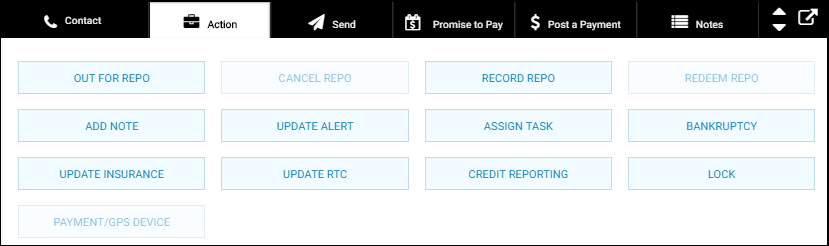Take Action
You can bring up the Action menu in the bottom navigation without accessing the borrower's record. Locate the account, and take action from the account search list.
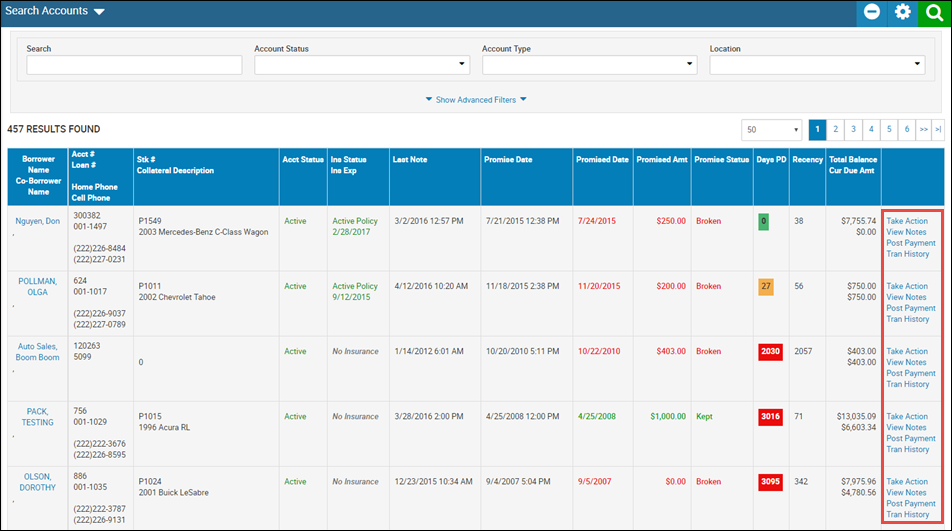
- From the Search Accounts page, locate the account to take action on.
- Click Take Action.
The bottom navigation bar pops up, so you can take action on the account.