Post a Charge Off Adjustment
You can adjust a charge off if an account is in Charge-Off status. After you adjust the charge off, the increase or decrease is listed on the Snapshot and the Transactions tabs.
See Post a Charge Off.
- From the Account page, click the Transactions icon
 and choose Post a Charge Off Adjustment.
and choose Post a Charge Off Adjustment.
The Post Charge Off Adjustment pop-up window opens.
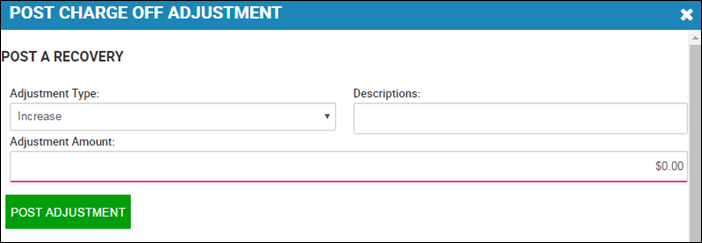
- Choose whether you want to increase or decrease the charge off amount.
- Type a Description and Adjustment Amount.
- Click Post Adjustment.
You receive a confirmation message and return to the Account page.