Post a Deal Reversal
If a customer puts money down on a deal and changes his or her mind, or if the wrong payment was posted, you can reverse the payment in the Deals module. The Post Reversal option is only available for deals in Contracted/Booked status.
- From the Deal page, click the Transactions icon
 and choose Post Reversal.
and choose Post Reversal.
The Post Reversal pop-up window opens.
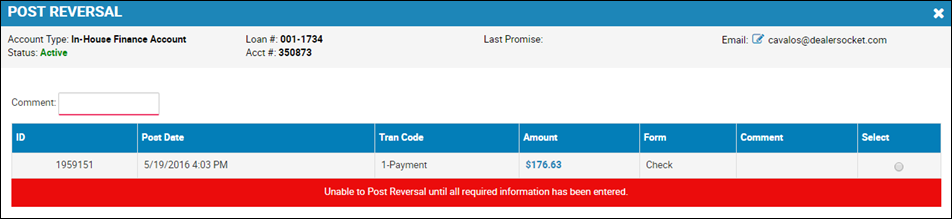
- Type a comment, and choose the payment to reverse.
- Click Post.
You return to the Worksheet page.