Options
The collateral options and specs includes the standard equipment on the vehicle. Based on the type of vehicle, it might have custom equipment as well. You can view or edit what other equipment the vehicle has. Often, the information included will be printed on the window sticker that is placed on the vehicle window when it is on the lot for sale. The options also list on the website.
- From the Collateral tab on the Account page, click the Options sub-tab.
The Equipment/Options section lists many options.
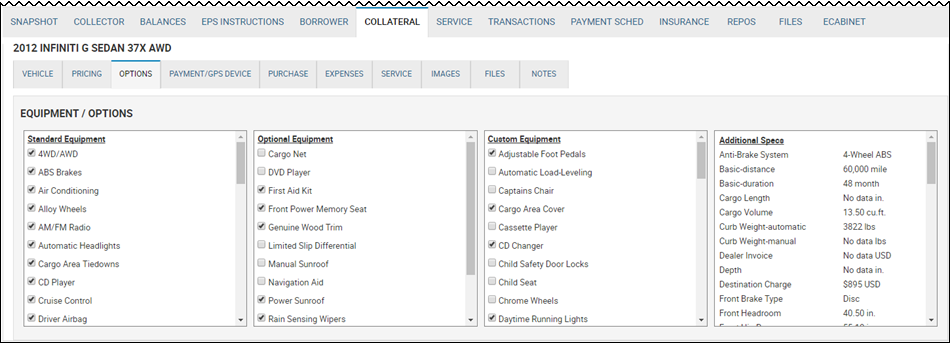
- Check the appropriate boxes, and click Save icon
 .
.