Record a Repossession
Recording a repossession indicates when the actual possession, or recovery, of a vehicle took place and how.
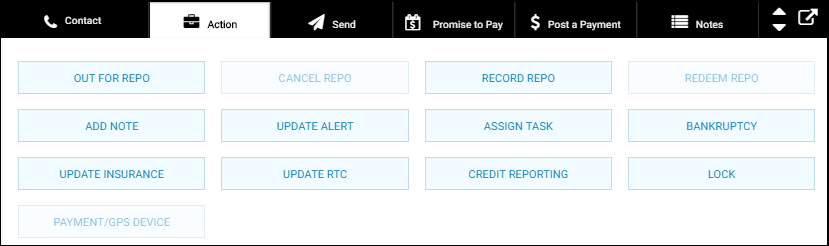
- From the bottom navigation bar on the Account page, click Action and click Record Repo.
The Record Repossession section appears.
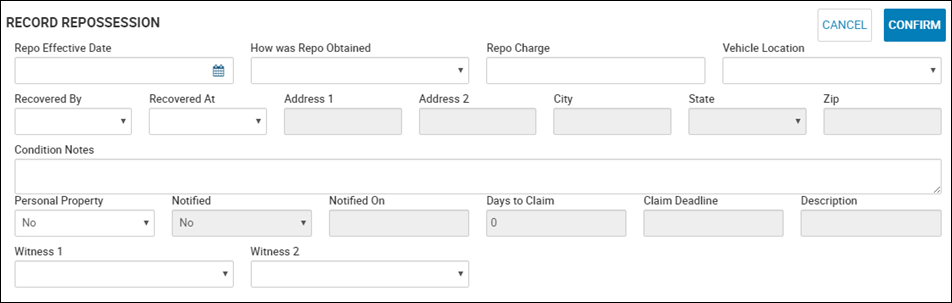
- Complete repossession fields.
Note: If the vehicle has personal property inside, choose Yes in the Personal Property field and complete the Description field for the items that can be claimed, such as phone, charger, and clothing. The Action tab then displays the Claim Personal Property option. See Claim Personal Property.
- Click Confirm.
Important! Please note that once an account is marked as Repossessed, it is still Active. You must charge off the account to correctly close this account. See Post a Charge Off for instructions.