Add a Note
In Inventory, you can add a note to a specific vehicle.
- From the Inventory page, click the More icon
 and choose Add Note.
and choose Add Note.
The Add Note pop-up window opens.
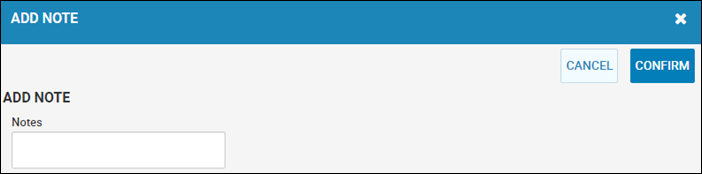
- Type the note, and click Confirm.