View or Edit Vehicle Details
View or edit vehicle details such as year, make, model, lot, mileage, color, and tag.
See also Use GPS Recovery.
- From the Inventory page, click the Vehicle tab.
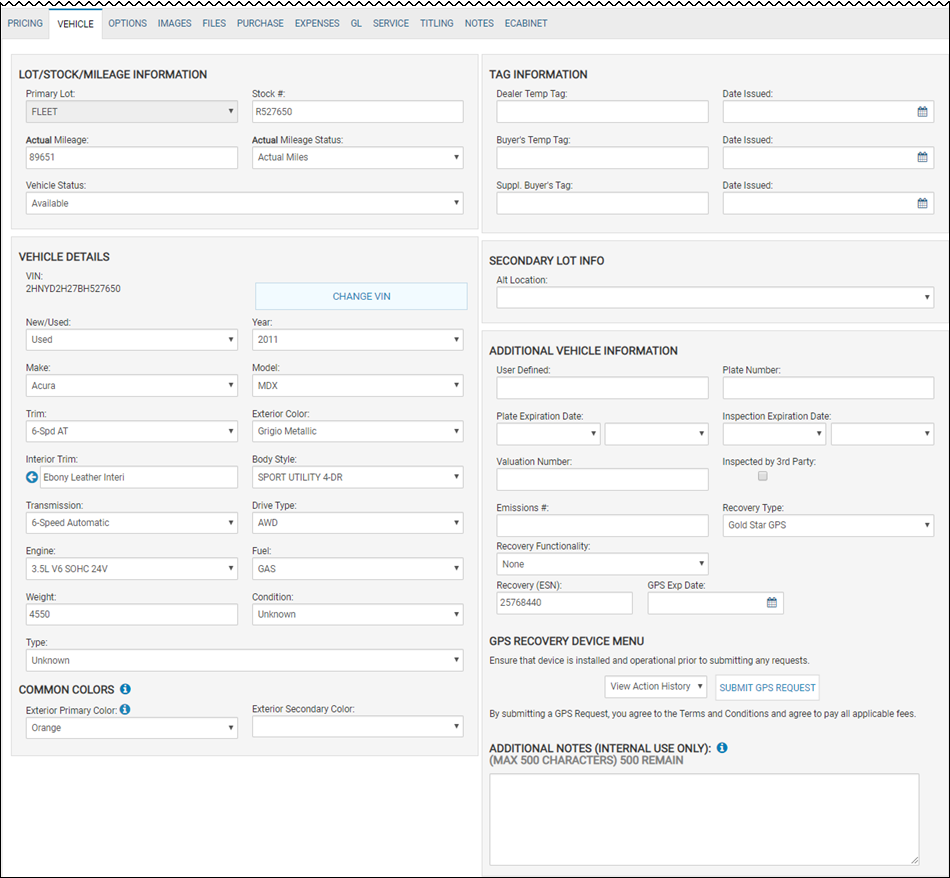
The Dealer Temp Tag and Suppl. Buyers Tag fields are specific to Texas. There are three different tags that the dealers have to fill out in Texas to register the vehicle. All other states just user the Buyers Temp Tag fields.
- Edit or complete the fields as needed, and click the Save icon
 .
.
Generally, you change a VIN if it was keyed in incorrectly.
- Click Change VIN.
The Change the VIN pane appears instead of the Vehicle Details pane.
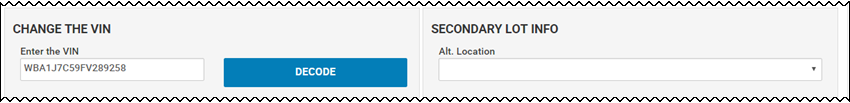
- Type the VIN, and click Decode.
The Vehicle Details section updates with new vehicle information.
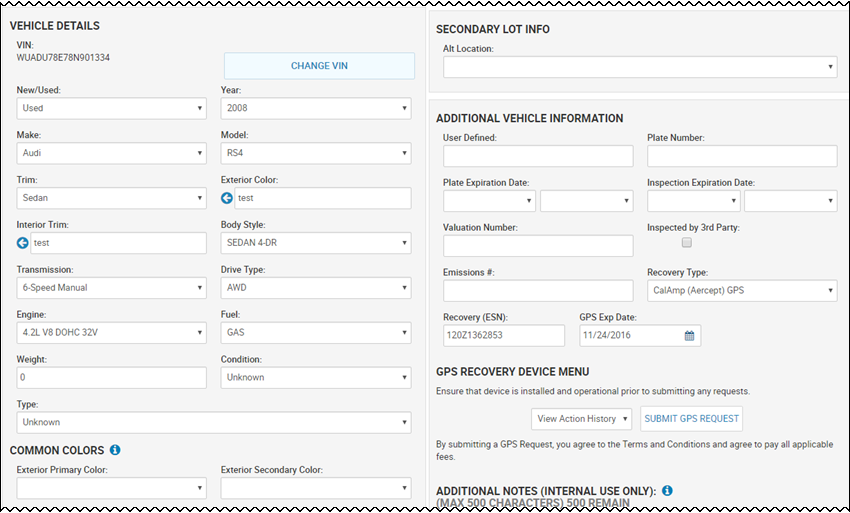
- Click the Save icon.
The header updates with new vehicle information.