Add a Channel
- From the left navigation pane, click the Settings icon
 and choose Channels.
and choose Channels.
The Channels List page opens a list of current channels.
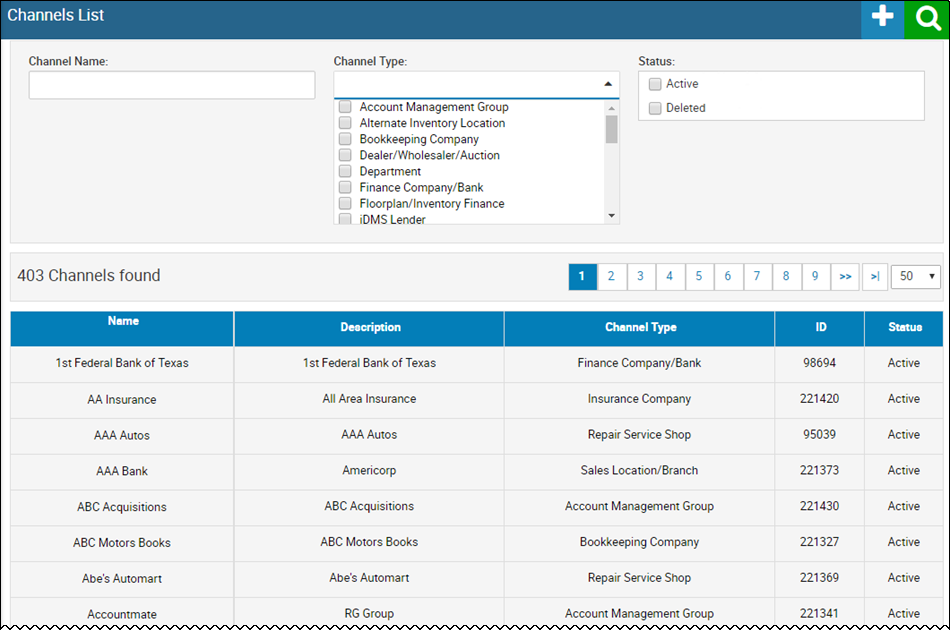
- Click the Add icon
 .
.
The Add Channel page opens.
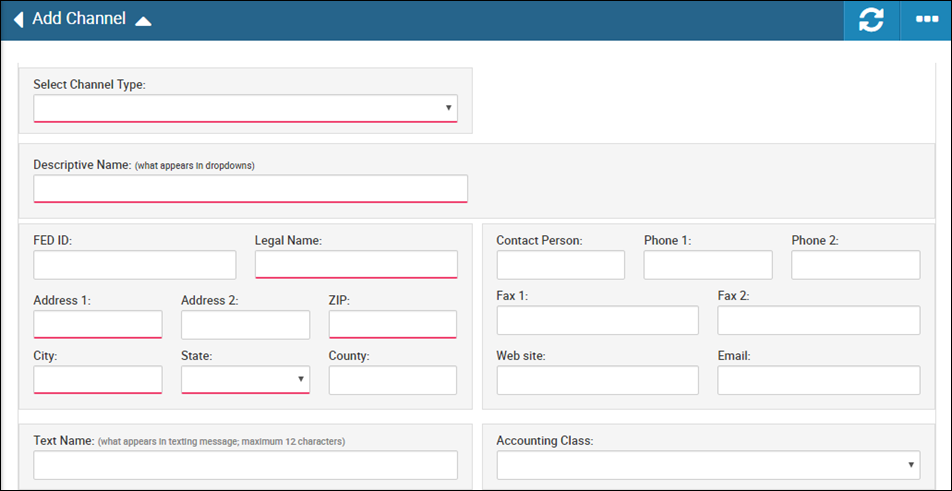
Refrain from using a comma in the Descriptive Name or Legal Name but rather use a space as needed.
- Complete the fields, and click the Save icon
 .
.
You receive a confirmation message, and the page name changes to Channel Editor.