Delete Customer Information
This procedure meets the requirements for the California Consumer Privacy Act (CCPA) which is intended to enhance privacy rights and consumer protection for residents of California. This information also covers other states as they adopt and enact their own consumer privacy act legislation in the future.
Customer data can be deleted from IDMS with the appropriate user privileges provided the data is limited to basic identity, contact information, address 1 and 2, driver’s license Information and alternate identity information. Upon request, data belonging to a customer not needed for a future transaction may be deleted from the system.
Examples of data that will not allow customer deletion include references, employment information, credit bureau reports, associated worksheets, accounts created, vehicles purchased from the customer, or any deposits made by the customer.
Enabling Customer Deletion
Before deleting customer information, the user must have the user right to delete the information. This right is set by the administrator.
-
From the Console page, click the Settings icon
 and choose Users.
and choose Users.The User List page opens.
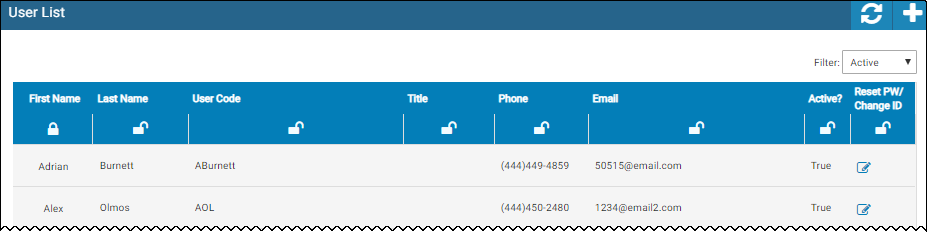
-
Click the user name.
The User Detail page opens.
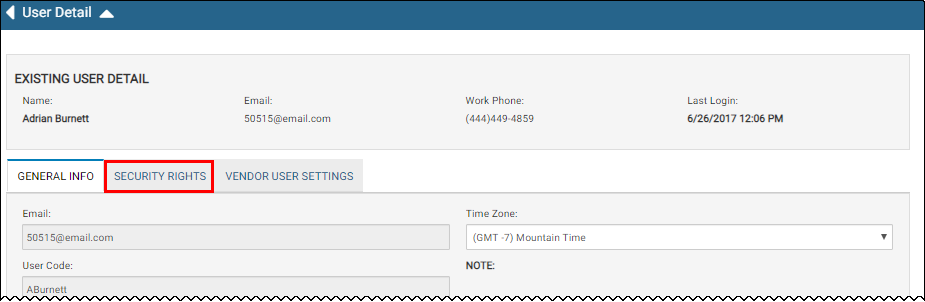
-
Click the Security Rights tab.
-
Scroll down to the Person/Customer section and check Can Delete Customer Data.
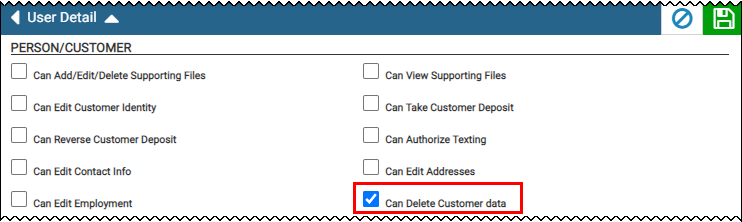
- Click the Save Changes icon
 .
.
Deleting Customer Information
Use this procedure for a customer that makes a request to have their information deleted.
-
From the left navigation pane, click the Customers icon
 and choose Search Customers.
and choose Search Customers.The Search Customers page opens.
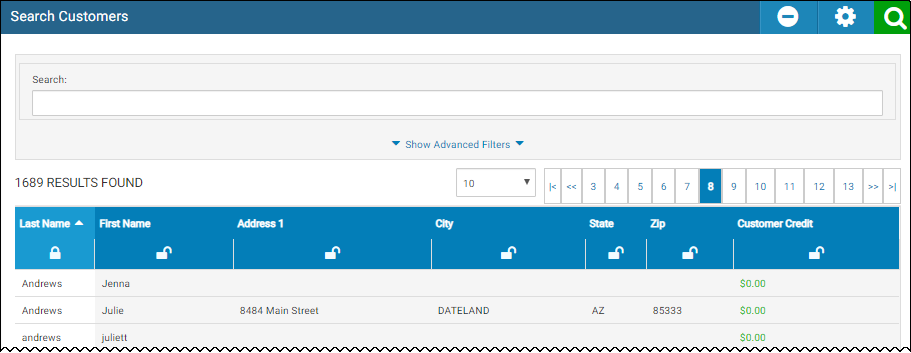
-
Enter or select search criteria, and click the Search icon
 .
. -
Click the row for the customer.
The Customer page opens.
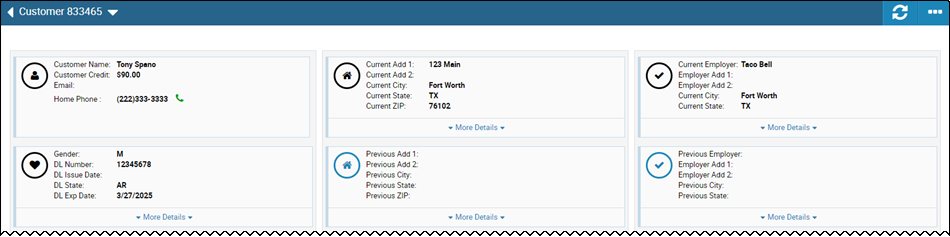
-
Click the More icon
 and choose Delete Customer Data.
and choose Delete Customer Data.A pop-up window opens asking if you are sure you want to delete the customer data.
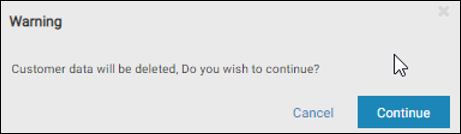
-
Click Continue.
The system will record the user that completed the deletion along with the data and time the deletion occurred.
The system will indicate if there is transactional data stored for the customer preventing the deletion of the data. Click OK to dismiss the notification pop-up window. You will not be able to delete customer information in this case.