Add After Market Information
Not all after market options are available for all deals. The system presents after market items based on sales location.
To add after market information
- From the Worksheet, click the After Market sub-tab.
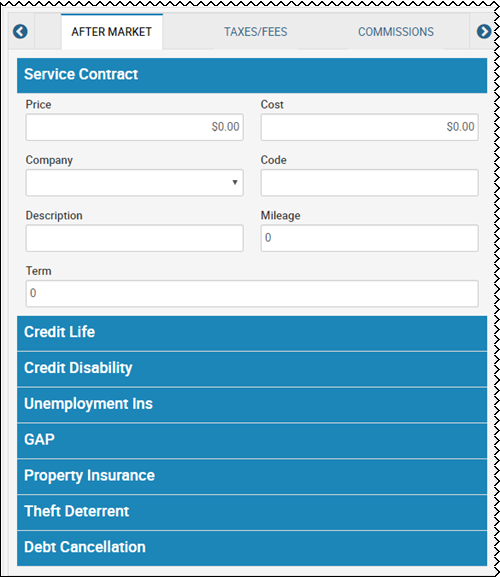
- Click any line to expand the accordion as shown above for Service Contract.
- Complete the fields, and click the Calculate icon
 .
.