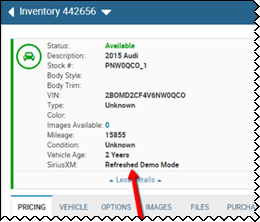Refresh Sirius XM
Refresh Sirius XM to when a communication error occurs. This simply refreshes the demo mode.
To refresh Sirius XM
- From the Inventory page, click the More icon
 and choose Refresh Sirius XM.
and choose Refresh Sirius XM.
A banner alert at the top of the page indicates that Sirius XM demo mode was refreshed.
- View the header card to see the status change to Refreshed Demo Mode.