Adding FEX PAY
The FEX PAY product allows dealers to take online payments. Customers can view balance amounts, their payment history, due dates, payoff information and more.
-
Send a text message with a link to myfexaccount.com directing your customers to the FEX PAY website to make a payment. They will click Register for Free to get started.
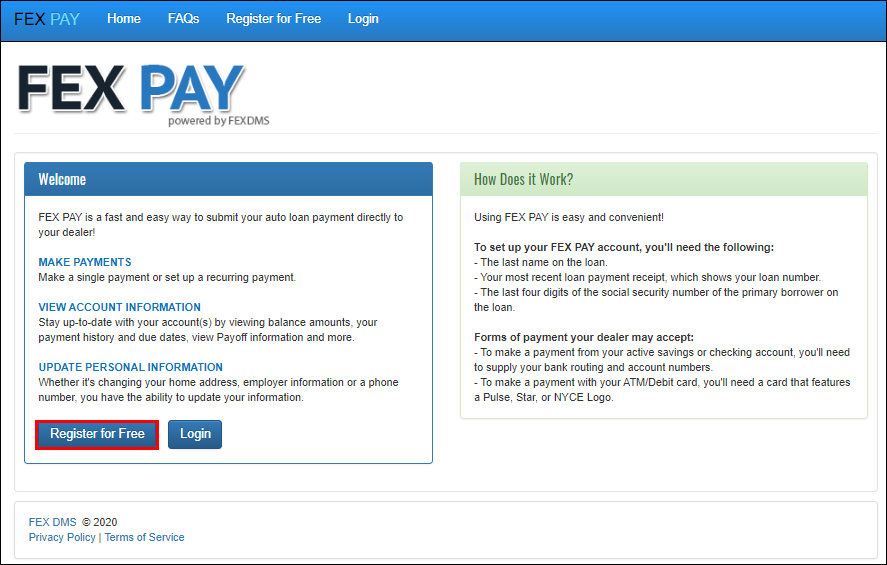
-
First time customers will need to type their Email Address, First Name, Last Name, and a Password with eight characters containing at least one letter and one number.
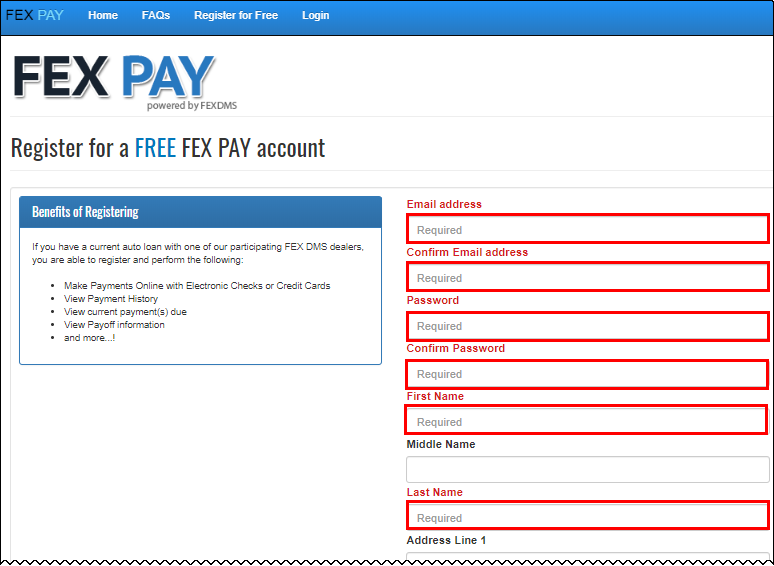
-
Once the account is created, the customer needs to register or link their IDMS account to their FEX PAY account by clicking Register an Account with My FEX PAY.
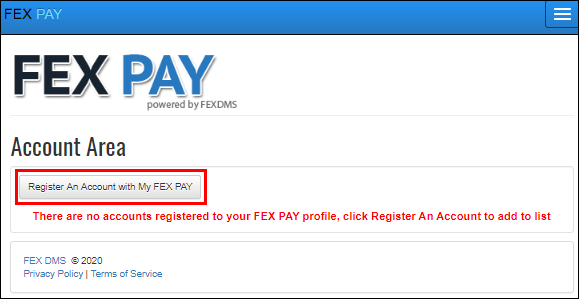
-
The customer types their information in the Last Name on Loan, Loan Number, and Last 4 of SSN fields. The loan number is found on their payment receipts.
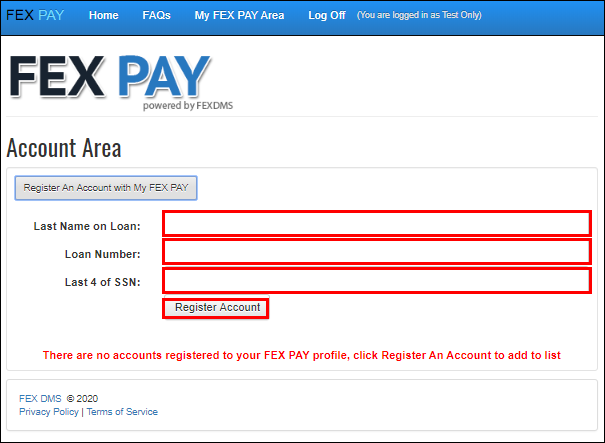
-
Click Register Account.
This links their FEX PAY account to their IDMS account. The IDMS account is updated instantly when a payment is made.