You are here: Accounts > Using the Bottom Navigation Bar > Perform an Action > Cancel a Repossession
Cancel a Repossession
You can cancel a repossession when a vehicle has been placed out for repossession, for example, if the customer pays the past due amount. If the vehicle was not placed out for repossession, the Cancel Repo button is unavailable.
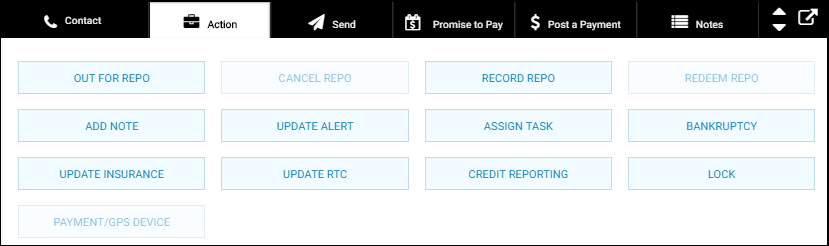
- From the bottom navigation bar on the Account page, click Action and click Cancel Repo.
The Cancel Repo section appears.

- Type a note about the cancellation in the Notes field.
- Click Confirm.