Add Deferred Downs_V2
This video provides an overview of down payments in IDMS.
To add deferred downs
- From the Worksheet, click the Def Downs sub-tab.
The Deferred Down section appears.
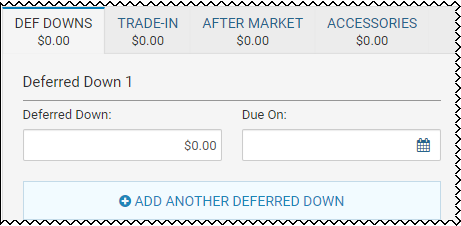
- Enter the Deferred Down amount, and choose the Due On date, which is required when you enter a deferred amount.
- Click Add Another Deferred Down and repeat Step 2 until you have added all deferred down payments.
- Click Apply.