Post a Deal Deposit
You can take a payment in the Deal module, and the payment then displays as a customer credit in the Customer module and can be applied to the borrower's account once it is created. You can see the deposit in the header after you post it.
- From the Deal page, click the More icon
 and choose Post Customer Deposit.
and choose Post Customer Deposit.
If a password is required, a pop-up window opens for you to enter this before continuing.
The Post Customer Deposit pop-up window opens.
You must choose the sales location of the deal, or the deposit will not appear on the header card when you are finished!
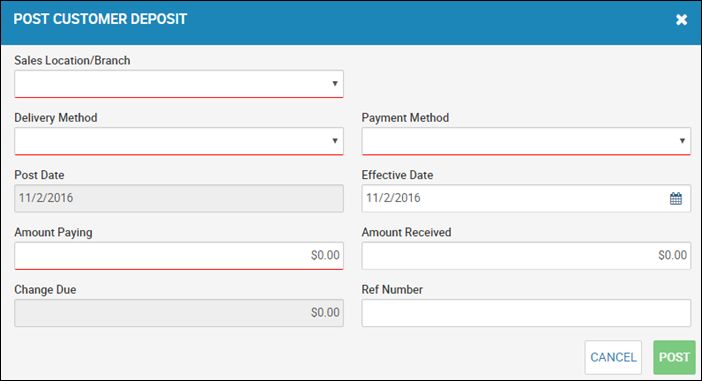
- Complete the fields.
- Click Post.
You receive a confirmation message.
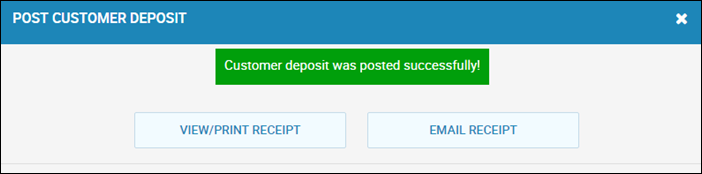
- From here, you can view, print, or email the receipt.