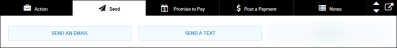Send an Email
You can contact a customer or another person on the account or deal. You must first open the Account or Deal page for the customer and use the bottom navigation bar.
- From the bottom navigation bar, click Send and click Send an Email.
A list of contacts associated with the account appears with email addresses.
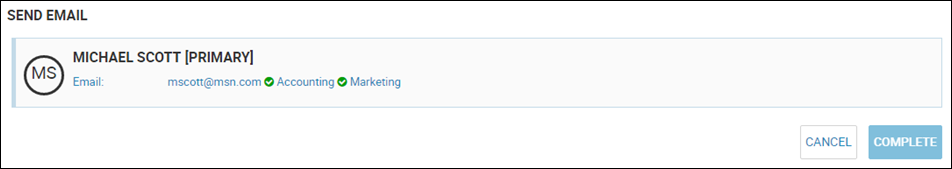
- Click the Email link.
The email template opens.
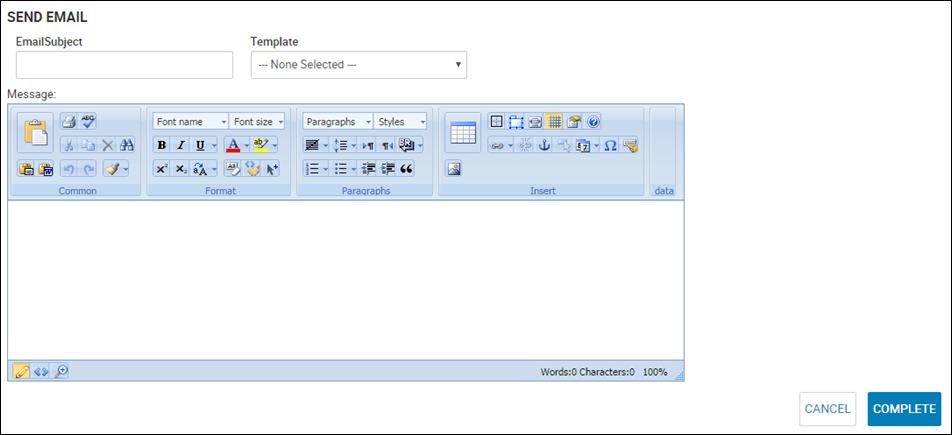
- Type an Email Subject.
- If applicable, choose a Template.
Templates system-fill specific fields such as borrower name and company name and contain template verbiage. For example, if you are emailing a new account, the email template might thank the customer and tell the customer to contact the dealership with questions or concerns.
- If applicable, you can change the font or paragraph formatting, or add a picture, for example.
- If you did not choose a template or want to edit it, type the email message.
- Click Complete.
You receive a confirmation message.
Creating a Communication Template for Emails
This video provides an overview of designing a payment receipt email template in IDMS.