Running Account Queues
IDMS has queues in several parts of the system. A queues list narrows the accounts down to fit the criteria you select. You can also create your own queues. They are most widely used for past due accounts. For example, you can create a queue that lists accounts that are 1-10 days past due. You can also use them to manage repossessions, bankruptcies, insurance issues, and birthdays. These queues can filter records based on any data associated with the record type and refresh automatically every 60 seconds to keep the working list fresh.
- From the Console page, click the Account Queues icon
 .
.
OR
- From the left navigation pane, click the Accounts icon
 and choose Queues .
and choose Queues .
The Account Queues page opens.
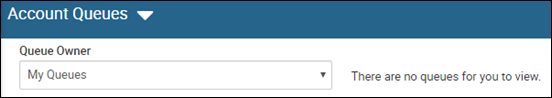
- Choose the queue owner.
New fields display.
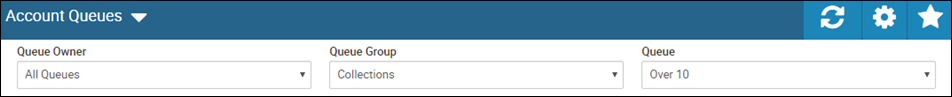
- Choose the queue group and the queue.
A list of Accounts that match your queue selections lists automatically. As mentioned, the queue is set to automatically refresh every minute, but you can refresh the queue manually by clicking the Refresh icon ![]() .
.
To save the queue to your Home page
After you select the queue, the Favorites icon ![]() enables.
enables.
Click the Favorites icon.
You receive a confirmation message, and the queue displays on the Home page.