Change Vehicle Location
When a vehicle changes location and goes to another lot, you can quickly update this in IDMS and the accounting will update as well.
- From the Inventory page, click the More icon
 and choose Change Location.
and choose Change Location.
The Change Location pop-up window opens.
Since an institution may have multiple sales locations with the same legal name, the drop-down list contains the Descriptive Name for each location.
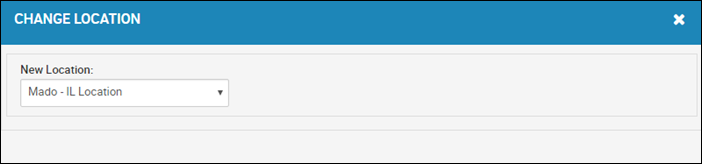
- Choose the new location, and click Change Location.
You return to the Inventory page. The new location appears in the header and on the Vehicle tab.