Managing Dashboards
This video provides a quick overview of the basic features of the dashboard.
The dashboard is powered by the report engine. It includes graphics and statistics to show you current information such as number of vehicles in inventory, sales, contracts, amounts collected, and more. The dashboard enables users to create reports through an advanced reporting engine that they can use as a dashboard item. Users can have multiple dashboards and select which pieces of information to include in the graphs, charts or lists that make up the items in the dashboard. This allows for complete customization to get the most important information for users in one place at a glance.
Do one of the following:
- From the left navigation pane, click the Reports icon
 and choose Dashboard.
and choose Dashboard.
OR
- From the Console, click the arrow by the page name and choose Manage Dashboards.
The Manage Dashboards page opens.
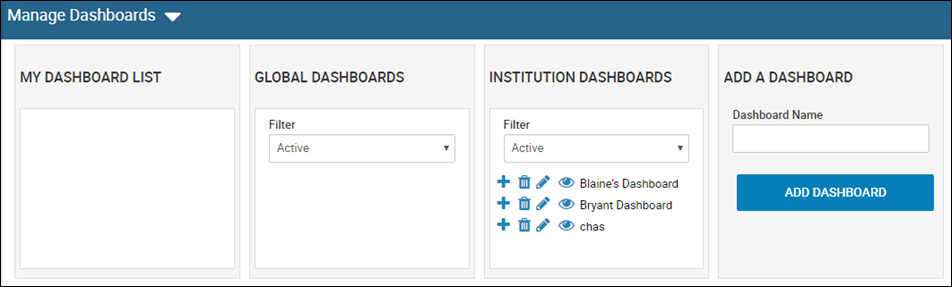
Sections include:
- My Dashboard List - Initially, no dashboards are listed here. You must add a dashboard by moving from the Global (not yet implemented) or Institution sections or by creating a new one.
- Global Dashboards - This feature includes a standard library of dashboards to choose from for your use.
- Institution Dashboards - This feature enables you to choose from a library of dashboards that currently exist. You may have multiple institutions to choose from. If you have user rights, you can create a new one. When you create a new dashboard, it is listed in this section. You can filter these as needed.
- Add a Dashboard - Type a Dashboard Name, and click Add Dashboard. It is listed in the Institution Dashboards section and is empty. Click the Save icon
 , and you can add reports to it and move it to your dashboard list.
, and you can add reports to it and move it to your dashboard list.
Icon options include:
-
 - Click to add the dashboard to the My Dashboard List section.
- Click to add the dashboard to the My Dashboard List section. -
 - Click to delete the dashboard.
- Click to delete the dashboard. -
 - Click to edit the title of the dashboard.
- Click to edit the title of the dashboard. -
 - Click to view the dashboard and customize it. See Customize My Dashboard.
- Click to view the dashboard and customize it. See Customize My Dashboard. -
 - Click to delete a dashboard from the My Dashboard List section.
- Click to delete a dashboard from the My Dashboard List section.