Document a Received Email
If you receive an email regarding the account or deal, you can document the email.
- From the bottom navigation bar, click Contact and click Received an Email.
The Received an Email section appears.
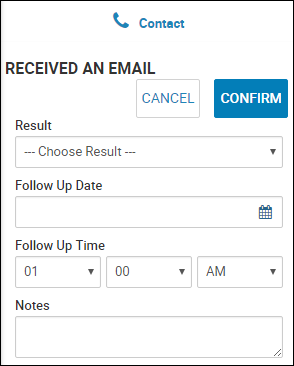
- Choose the Result of the email.
- If applicable, choose a follow up date and time.
- Type information about the email in the Notes field.
- Click Confirm.
