Skip an AutoPayment
If a customer is set up on autopayments, you can skip the payment. If you skip an autopayment, and the customer goes past due, the autopayment will not continue. Autopayments do not occur on past due accounts.
- From the Account page, click the Transactions icon
 and choose Skip AutoPay.
and choose Skip AutoPay.
The Skip AutoPay pop-up window opens. The AutoPay column is view-only. If it is not selected, you cannot skip it.
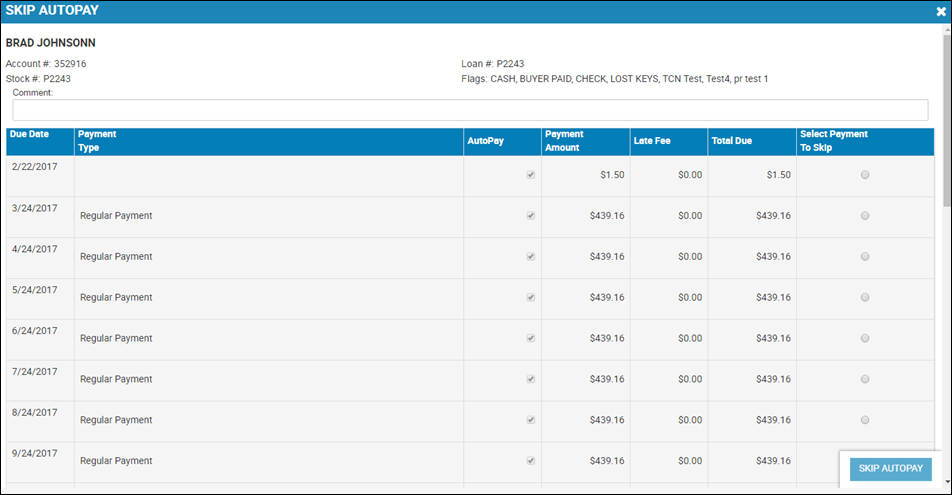
- Select the option for the auto payment you are skipping for the customer, for example the payment due this month.
- Type a Comment.
- Click Skip AutoPay.
You receive a confirmation message and return to the Account page.