Turn on Sirius XM
After a dealer has enrolled in the Sirius XM integration (see Enrolling in Sirius XM), vehicles on the dealer's lot that are in Available status are automatically activated with Sirius XM demo mode for use while the vehicle is in inventory. Upon selling the vehicle the service goes into trial mode. After 90 days the trial mode turns off. Turn on Sirius XM in the Inventory module if the vehicle did not automatically activate or if trial mode has run out.
To turn on Sirius XM demo mode
- From the Inventory page, click the More icon
 and choose Turn On Sirius Demo Mode.
and choose Turn On Sirius Demo Mode.
A banner alert at the top of the page indicates that Sirius XM demo mode was turned on.
- Click More Details in the status header card.
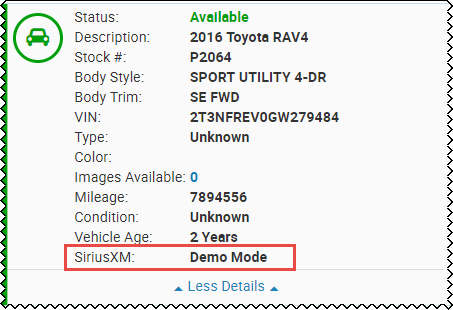
Sirius XM is in Demo Mode until the vehicle is purchased, at which time the trial mode starts.
You can also refresh the demo mode as needed by choosing Refresh Sirius XM from the More menu.