Post a Return Item (NSF)
If a payment or deposit is returned due to non-sufficient funds (NSF), you can post it in the Deal module. The Post NSF option is only available for deals in Contracted/Booked status.
- From the Deal page, click the Transactions icon
 and choose Post NSF.
and choose Post NSF.
The Post Return Item (NSF) pop-up window opens.
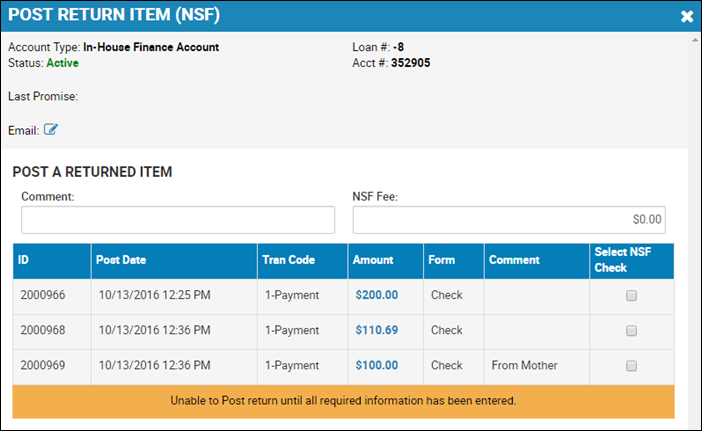
- Check the Select NSF Check box of the payment you want to return.
- Type a comment and an NSF fee if applicable.
- Click Post.