Add a New User
This video provides an overview of adding new users in IDMS.
- From the left navigation pane, click the Settings icon
 and choose Users.
and choose Users.
The User List page opens a list of current users.
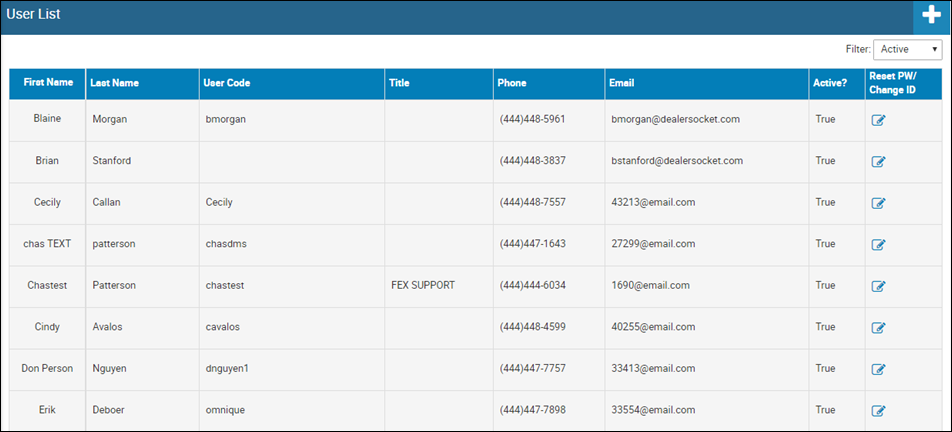
- Click the Add icon
 .
.
The User Detail page opens with the General Info tab only.
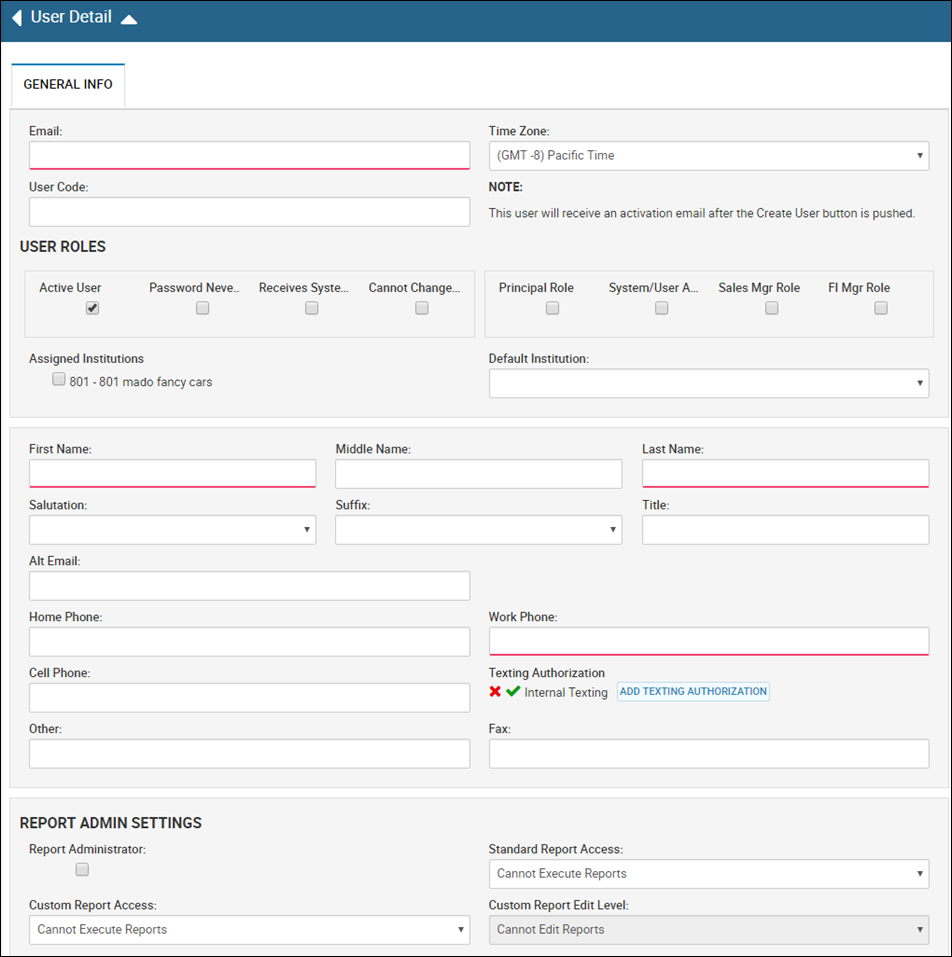
- Complete the fields, and click the Save icon
 .
.
The Security Rights and Vender User Settings tabs are available.
See: Assign User Security Rights, Assign Vendor User Settings
Authorizing Texting
This video provides an overview of authorizing texting in IDMS.
- Click Add Texting Authorization.
The Texting Authorization pop-up window opens.
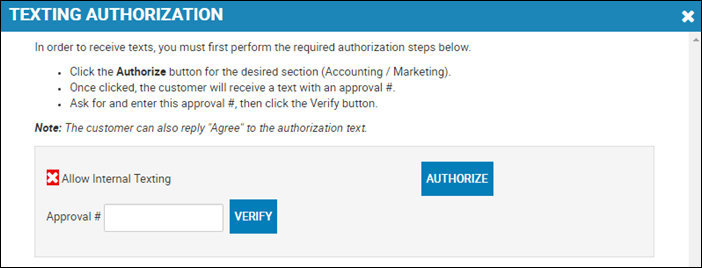
- Click Authorize for the type of texts the person is allowing.
The person receives a text with an approval code that you need to ask for and enter. Or, the person can reply to the text with the word "Agree".
- Enter the approval number, and click Verify.
- Close the pop-up window.
- Click Texting Authorizations.
The Text Authorizations pop-up window opens.
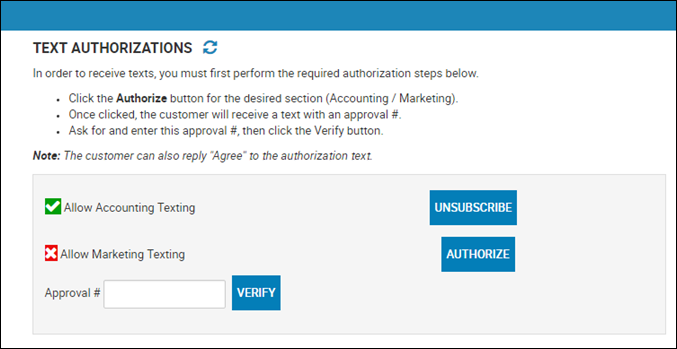
- Click Unsubscribe for the type of texts the person no longer wants to receive.
- Close the pop-up window.