Copy a Worksheet
Make a copy of a worksheet that has much of the same information in it that you need, and you can make minor changes to it rather than starting all over.
- From the Deal page, click the Worksheets tab.
Existing worksheets are listed.
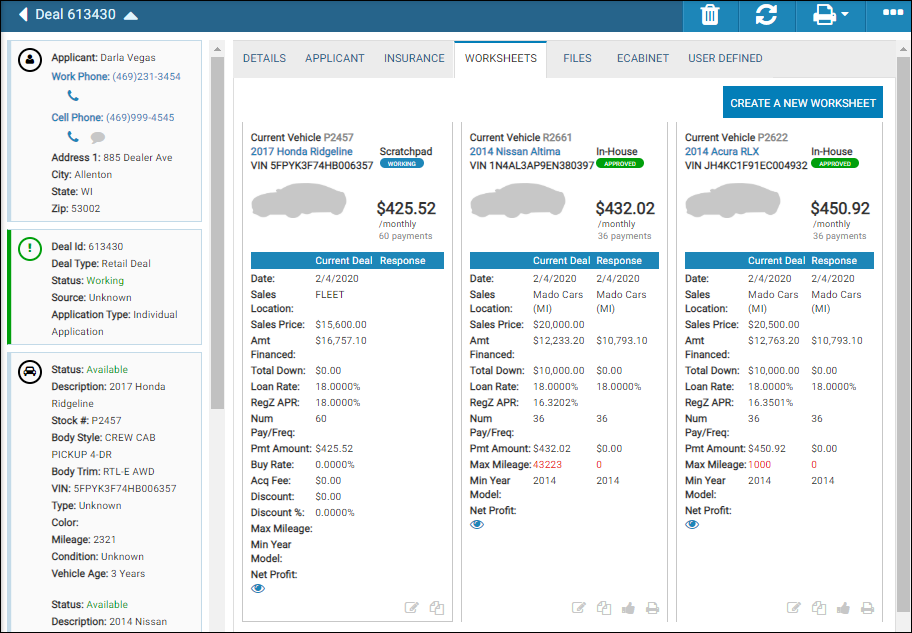
- Click the Copyicon
 to make an exact replica of an existing worksheet.
to make an exact replica of an existing worksheet.
The Create a Copy of Existing Worksheet pop-up window opens. The system fills the deal ID and assigns a worksheet ID.
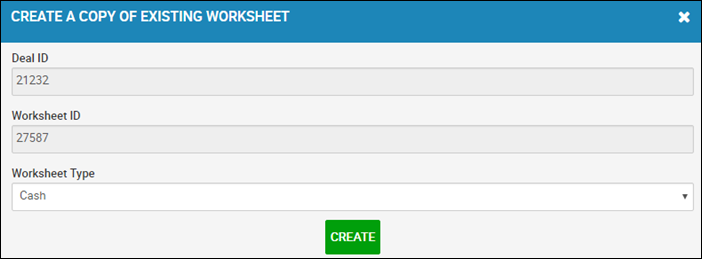
- Choose the type of worksheet, which can be different from the original, and click Create.
The new worksheet opens and system-fills with the original worksheet information.