View or Edit Credit Reporting Information
The Enhanced Credit Reporting feature allows you to review and make modifications to what is sent to the credit bureaus in the Metro 2 file.
- From the Account page, click the Credit Reporting tab and view the status.
Records in Sent status have been sent and reported on. If you choose a Sent record, the information on the Credit Reporting Account pop-up window is view-only. Records in Open status have not been reported on.
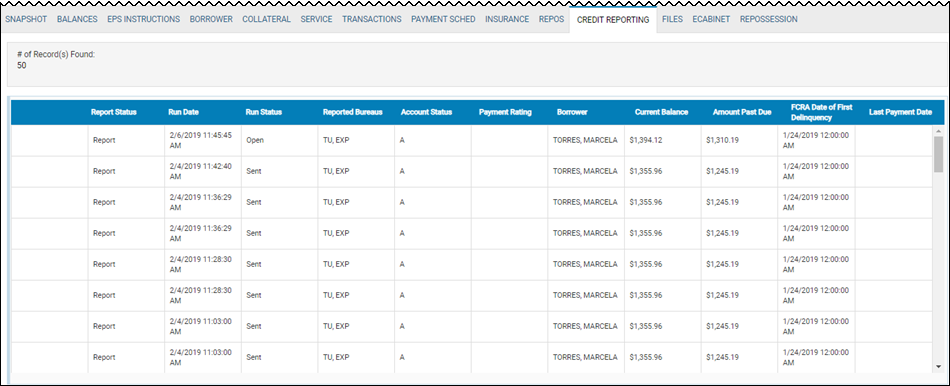
- For this example, choose an Open record.
The Credit Reporting Account pop-up window opens.
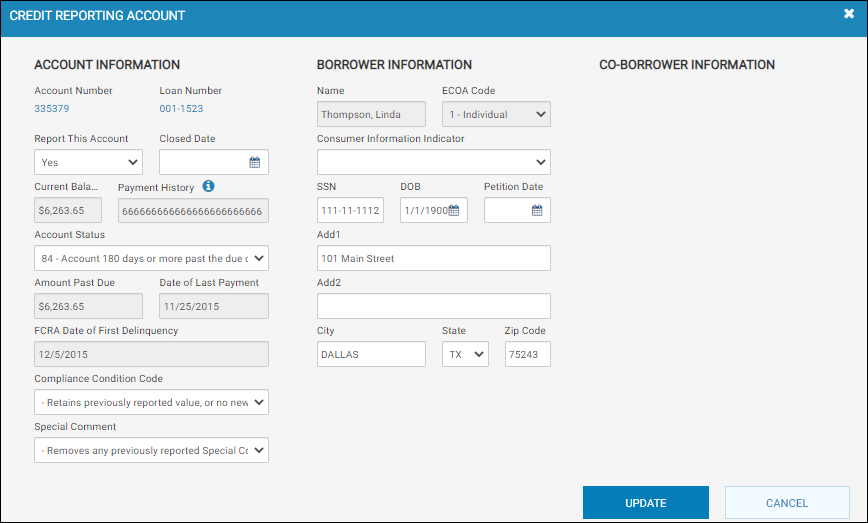
-
Make any changes, and click Update.
Changes made to the Borrower and Co-Borrower sections are saved to the Account page.
A banner message indicates the information for the Metro 2 was updated successfully. The account will have moved from Need Review status to Reporting status.