Add Lender Fees
To add lender fees
- From the Worksheet, click the Lender Fees sub-tab.
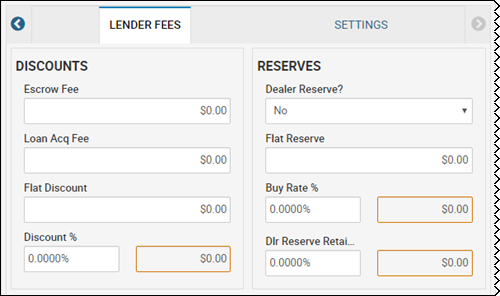
- If applicable, type any discounts in the Discounts section.
- If applicable, choose Yes or No in the Dealer Reserve field.
- Type any reserve fees or percentages in the Reserves section.
- Click the Calculate icon
 .
.