Print Inventory Documents
You can print documents like the window sticker and buyers guide information from the Inventory area in the IDMS system. The options you check on the Options tab are included.
- From any tab on the Inventory page, click the Print icon
 .
.
The Print Documents pop-up window opens.
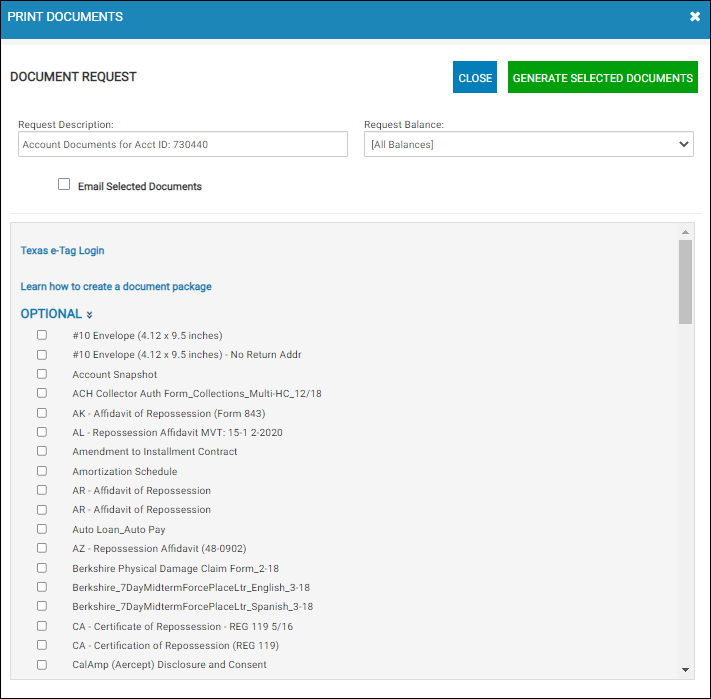
The Texas e-Tag Login link allows Texas users to enter the state's website. Creating a document package pertains to deals. Check Email Selected Documents to send them.
- Check the boxes for the documents you want to print, and click Generate Selected Documents.