Post a Payoff
If a dealer is paying off an in-house loan, you can post the payoff in Deals. Refer to this same action as funding a payoff for lender loans. The Transactions menu is only available for deals in Contracted/Booked status.
- From the Deal page, click the Transactions icon
 and choose Post Payoff.
and choose Post Payoff.
The Post Payoff pop-up window opens.
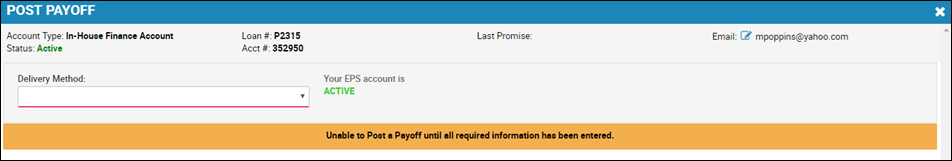
- Choose the Delivery Method.
The Payment Form field appears.
- Choose the form of payment.
Payoff details appear.
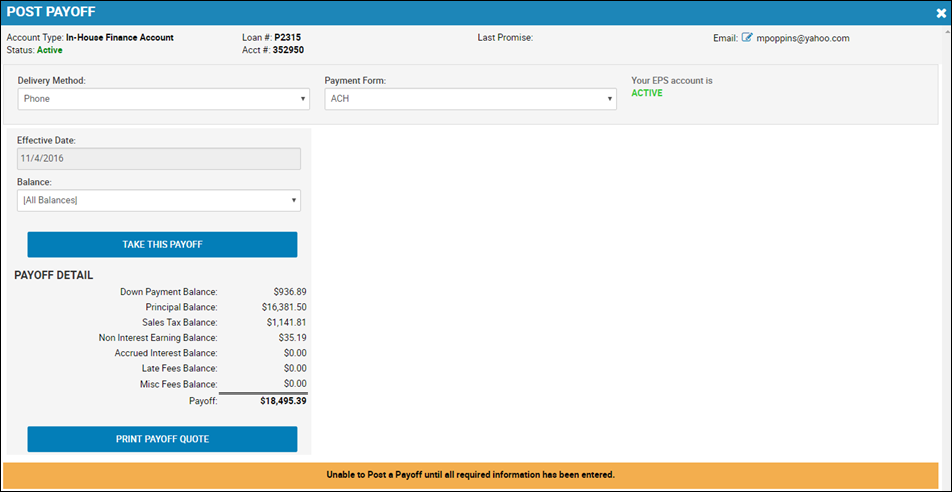
- Choose the Balance you are funding, and click Take This Payoff.
The Post the Payoff for this Account section appears.
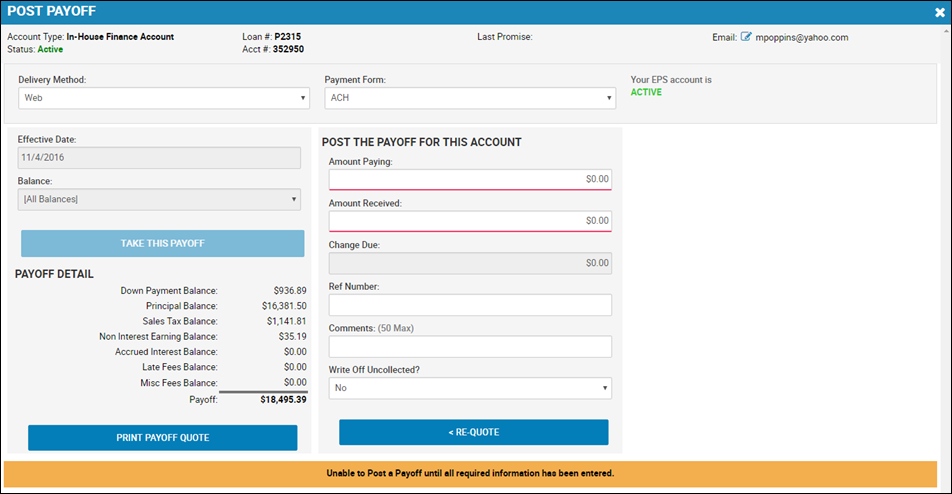
You can print the payoff quote or get a new quote.
- Complete the fields.
- Click Post Payoff.
A confirmation message displays, and you can print the receipt.