Reverse an Extension
You can reverse the extension on the account. An extension can only move the payment to the end of the term. If you change your mind about the extension because the customer does not want to extend that far out or is ultimately able to pay, reverse the extension.
See Post an Extension.
- From the Account page, click the Transactions icon
 and choose Reverse an Extension.
and choose Reverse an Extension.
The Post Extension Reversal pop-up window opens.
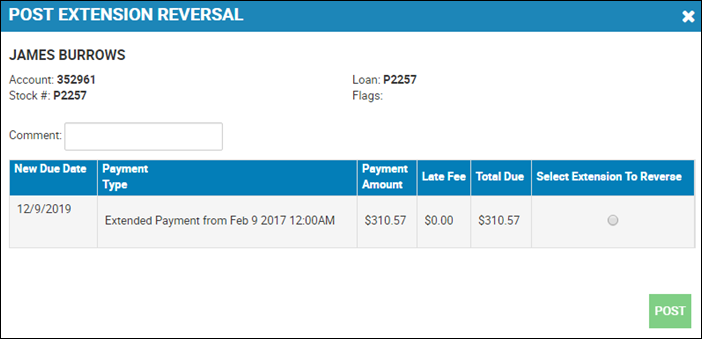
- Select the option for the extension you want to reverse.
- Type a Comment.
- Click Post.
You receive a confirmation message and return to the Account page.