Payment/GPS Device
IDMS is integrated with GPS and Payment Protection Devices (PPDs), which are starter interrupt device companies. If a vehicle has a GPS device, you can locate the car, see if it is in motion, and view a map of that vehicle location. If a vehicle has starter interrupt, you can generate codes from the system when the customer makes a payment. The customer has a specified amount of time per month to make a payment. If the customer does not pay, the device shuts off the vehicle. You can view or add device information from the Collateral tab. You can also locate, disable, and enable the vehicle. IDMS has intelligent tasking for GPS devices, where you can automatically run tasks specific to these devices.
This video provides an overview of GPS device integration in IDMS.
To add, edit, or locate
- From the Collateral tab on the Account page, click the Payment/GPS Device sub-tab.
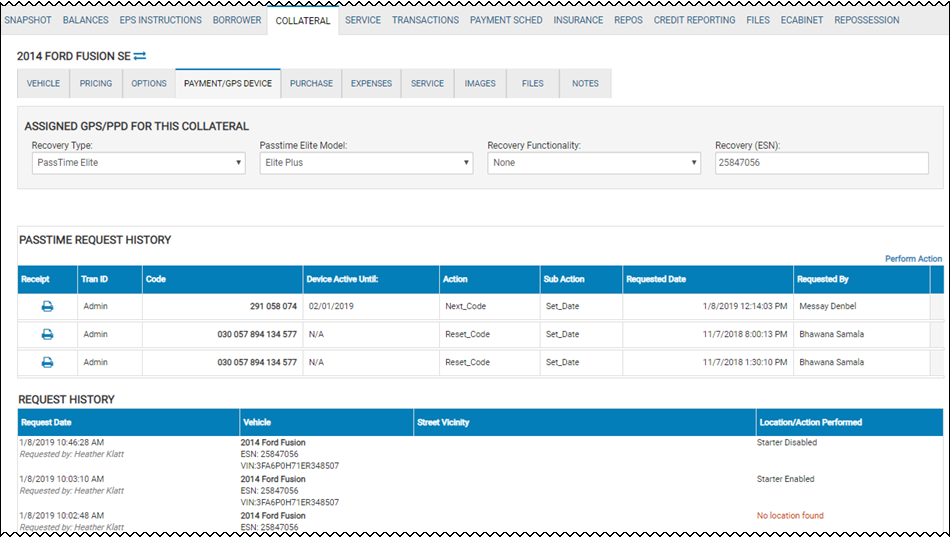
A history of requests are listed.
- If applicable, choose the recovery device type and model.
- Choose the type of Recovery Functionality.
- If applicable, type the serial number.
- Click the Save icon
 .
.
- Click Perform Action.
The Perform GPS Action section displays.
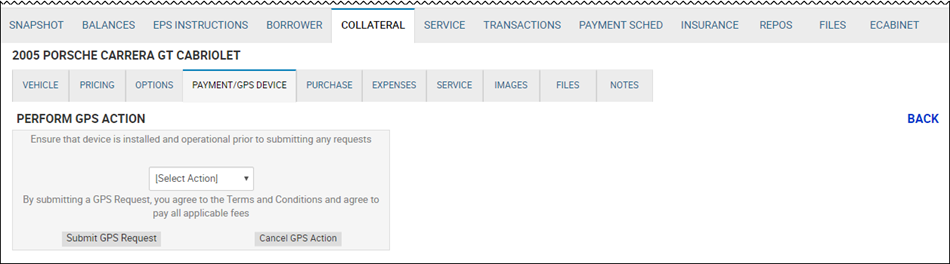
- Click the Select Action arrow, and choose from the drop-down menu.
If you choose Locate the Vehicle, the system connects with the recovery company to do a locator.
- If applicable, click Submit GPS Request.
The vehicle is located.