Lock an Account
Those with security rights, determined at the user level, can lock an account so a payment cannot be posted on the account. The Lock button is unavailable when a vehicle is out for repo.
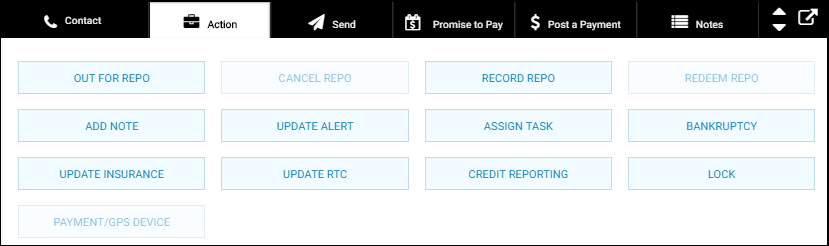
From the Account page, click Action and click Lock.
A confirmation message indicates the account has been locked. The status of the account changes to Locked in the header on the Accounts page.