Expenses
The collateral expenses include expenses to the vehicle, such as car wash, bumper fix, or chipped windshield. These expenses might not be paid until a later date. You can return to enter payment date and information on the same window.
From the Collateral tab on the Account page, click the Expenses sub-tab.
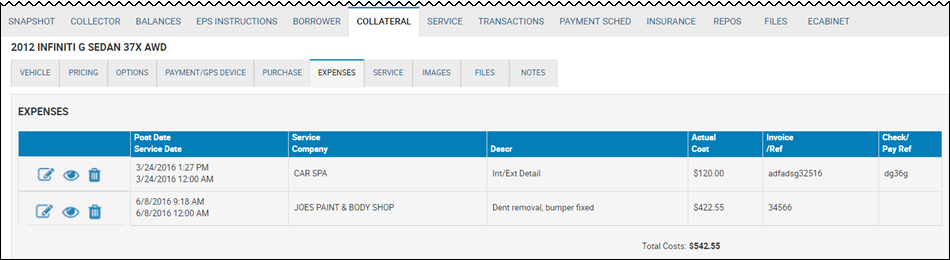
- Click View.
The Post an Inventory Expense pop-up window opens.
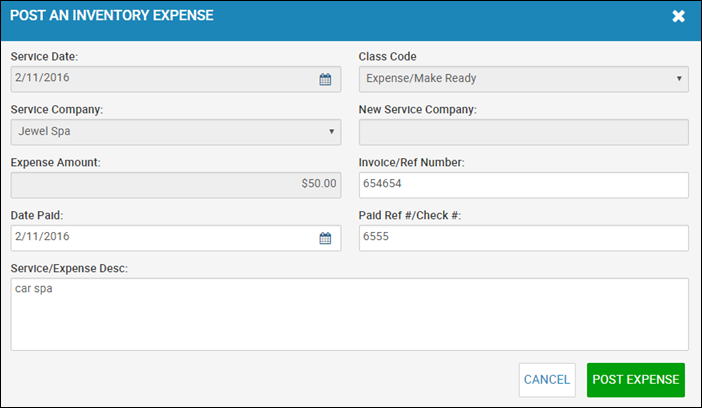
- Complete any necessary fields, and click Post Expense.
You return to the Expenses sub-tab.
- Click the More icon
 , and choose Add Expenses.
, and choose Add Expenses.
The Add Inventory Expense pop-up window opens.

- Complete or choose the fields.
- Click Post Expense.
The new expense is listed on the Expenses sub-tab.
- Click Delete.
A confirmation message displays.
- Click Delete Expense.
Click the More icon ![]() , and choose Print Expenses.
, and choose Print Expenses.
The Report Viewer pop-up opens.