Manage Class Code Map
Class code mapping takes money in and out of accounts. Every transaction in the system that can affect the accounting is represented by a class code. Each class code allows users to configure both the debit and credit side of the transaction.
From the Channel Editor page, click the Class Code Map tab.
Class code sub-tabs include Fast Map, Inventory, Sales, and Accounts. The Inventory sub-tab opens by default. Sales and Accounts sub-tabs are similar with the same functionality. Delete functionality is unavailable.
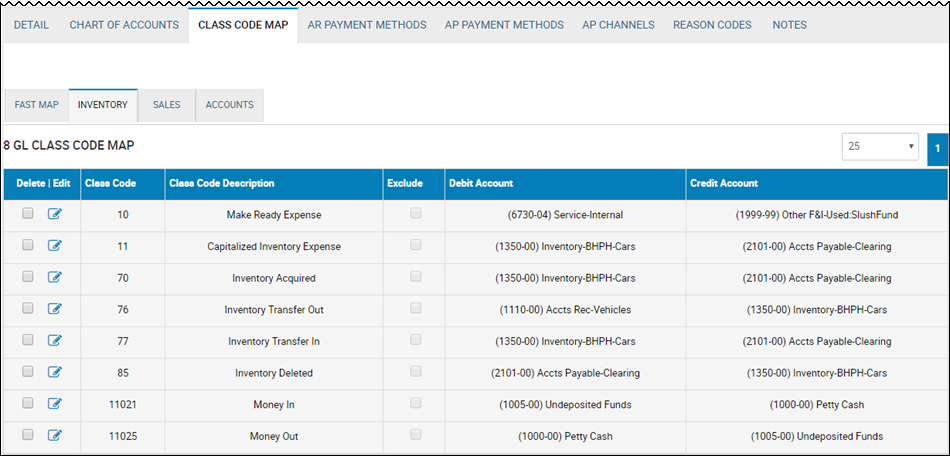
This video provides an overview of manually adjusting class code mappings in IDMS.
Answer a set of questions for an easy and fast way to set up the GL for class code mapping. Use the following document as an example of a Standard Chart of Accounts setup. ClassCode_FastMap_Guide.pdf
- Click the Fast Map sub-tab.
A list of inventory, sales, and accounts questions appear.
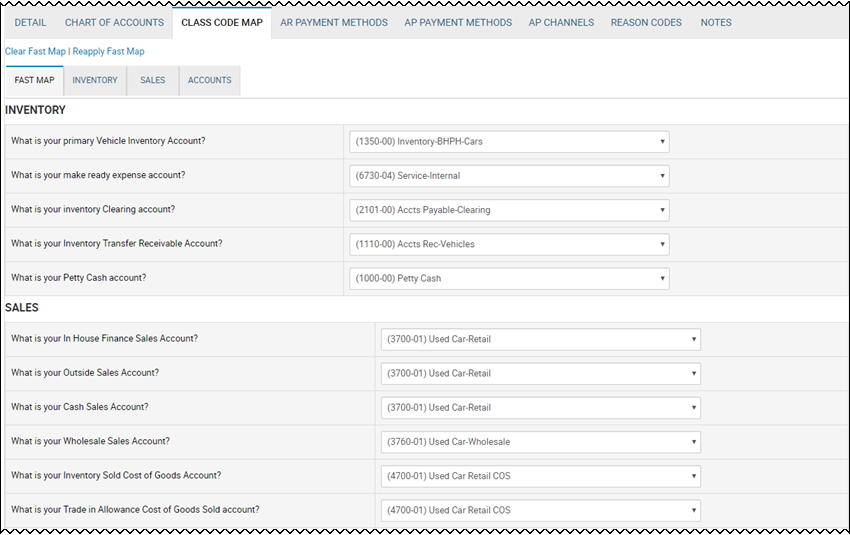
- Assign an account to each question.
- Click the Save icon
 .
.
This video provides an overview of notes receivable principle in IDMS.
- Click the Edit icon
 .
.
The Channel Editor - Class Code Map pop-up window opens.
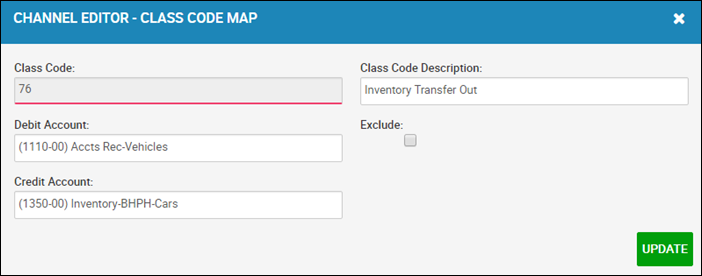
-
Edit the appropriate fields, and click Update.
Inventory Transfer Receivable Account
This video provides an overview of inventory transfer receivables in IDMS.
Sales Liability Clearing Account
This video provides an overview of sales liability clearing account in IDMS.