eCabinet
ECabinet is an electronic filing cabinet, or filing system, that contains the files involved with a record to date. The system automatically includes these, whereas files must be uploaded into IDMS.
- From the left navigation pane, click the Reports icon
 and choose eCabinet.
and choose eCabinet.
The ECabinet Search page opens.
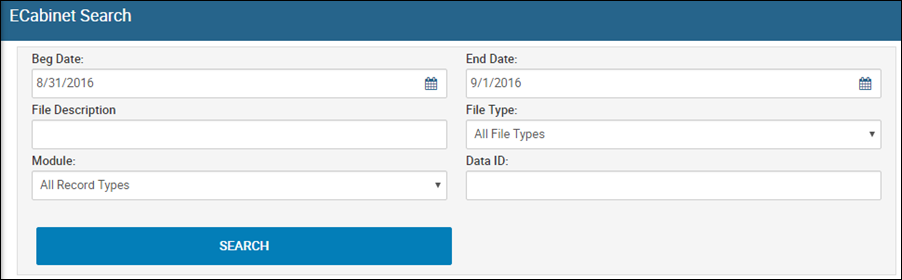
- Enter search criteria, and click Search.
A list of documents matching your search criteria are listed.
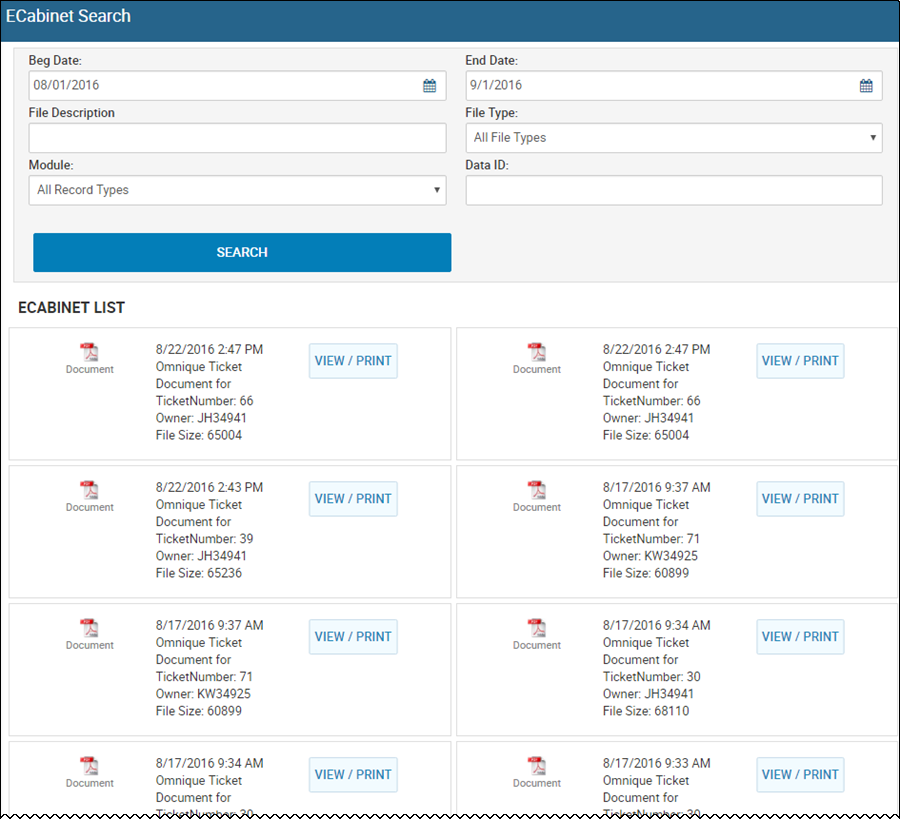
- If applicable, click View/Print to open and print a specific document.