Add RouteOne Lenders
DealerSocket cannot add lenders for your profile. It takes RouteOne roughly 4-5 business days to process and add the new lender to your list of available lenders.
To add a new lender to your RouteOne list of lenders
- Go to https://www.routeone.net/Web/BIServlet?captiveId=ROUTEONE
The website launches in another browser.
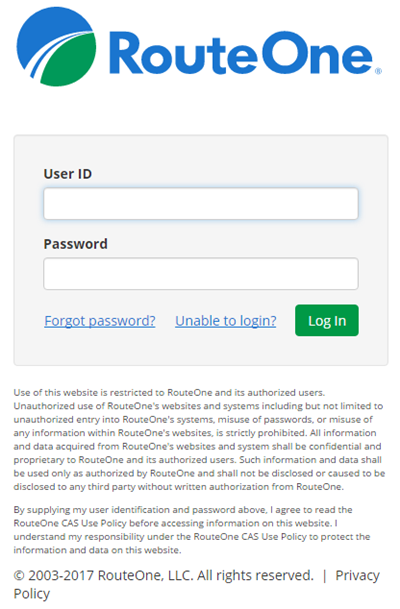
- Log in with your RouteOne user ID and password.
DealerSocket does not retain these credentials.
- Click. the Admin tab.
- Choose Add Finance Source.
- Scroll through the list of lenders until you find the lender(s) you want to add.
- Choose a lender, and click the Associate button on the right.
- Contact IDMS Support to link the lenders into your IDMS site.
Once you send a deal to a RouteOne lender, a FEX Lender channel is automatically created. You can then go into that channel and create doc packages for that lender. See Creating Deal Document Packages.