You are here: Deals > Viewing or Editing Deals > View or Edit Applicant Information > Swap Applicants
Swap Applicants
When working a retail deal with both an applicant and co-applicant, you can swap the applicant with the co-applicant. Possibly, the co-applicant has better credit than the applicant.
- From the Deal page, click the More icon
 and choose Swap Applicants.
and choose Swap Applicants.
A confirmation message opens.
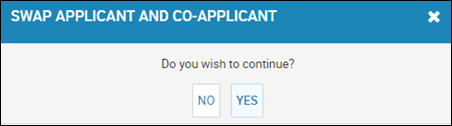
- Click Yes.
The applicant and co-applicant are switched.