Update an RTC Date
You can change the Right to Cure (RTC) date on an account.
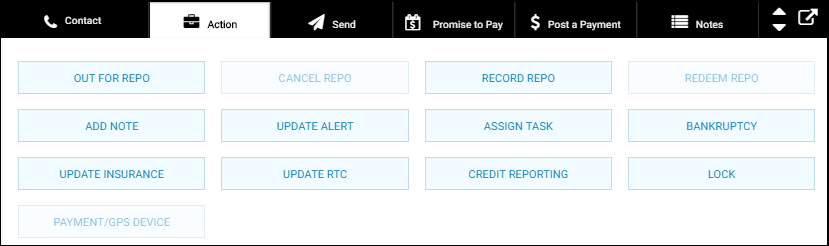
- From the bottom navigation bar on the Account page, click Action and click Update RTC Date.
The Update RTC Date section appears.
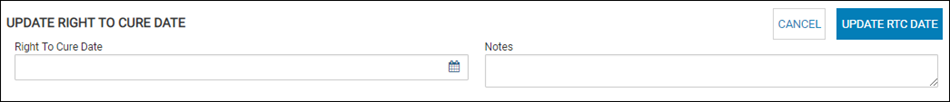
- Choose an RTC Date.
- Type comments in the Notes field.
- Click Update RTC Date.