Enrolling in Sirius XM
IDMS allows an integration with Sirius XM at no cost to dealers. The dealer signs an authorization form that, when returned, allows DealerSocket to activate the Sirius feature. Dealers can activate Sirius XM radio for vehicles that are compatible. If a vehicle is in Available status in inventory, the service is automatically turned on in demo mode for use while the vehicle is in inventory. Upon selling the vehicle the service goes into trial mode. After 90 days the trial mode turns off. Turn on Sirius XM in the Inventory module if the vehicle did not automatically activate or if trial mode has run out.
To enroll in the Sirius Pre-Owned program
- From the left navigation pane, click the Market Place icon
 and choose Sirius XM Enrollment.
and choose Sirius XM Enrollment.
The Sirius XM Sign Up page opens and is pre-filled with dealer name, address, phone number and DMS information.
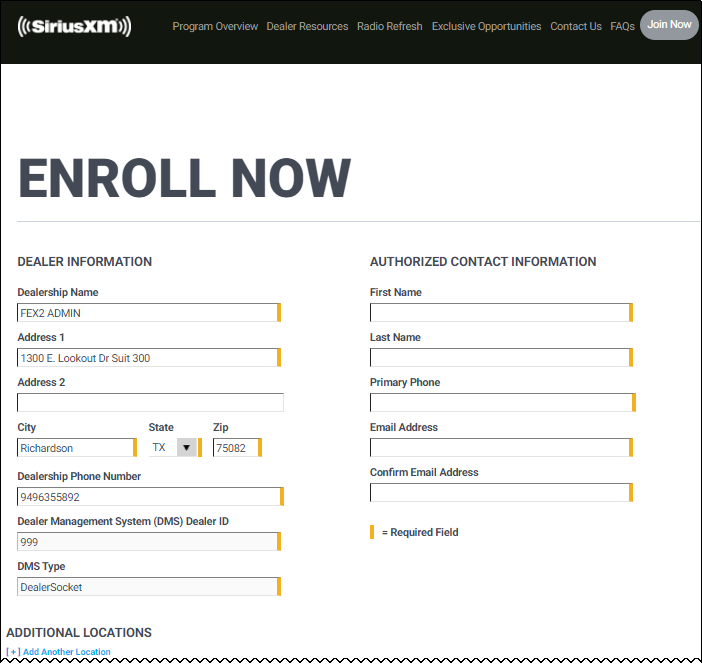
- Complete the Authorized Contact Information section.
- Add any additional locations.
- Scroll down to the agreement.

- Read the agreement, and check the authorized signer box.
- Click Join Now.
IDMS sends an enrollment email to Sirius XM. The enrollment then notifies IDMS who contacts the dealer about the enrollment. An IDMS representative sends a data authorization form to the dealer that gives Sirius XM access to the dealer's customers and vehicle information. Once the form is returned, IDMS turns on the service automatically for all vehicles in Available status that have Sirius XM compatibility. Any vehicles added and assigned Available status are automatically turned on.
This video provides an overview of setting up Sirius XM in IDMS.