View or Edit Flags
When you edit a flag, you cannot change the module it is assigned to. The field is unavailable, so you have to delete and re-add the flag to change modules.
- From the left navigation pane, click the Settings icon
 and choose Flags.
and choose Flags.
The Flags page opens a list of current flags.
Any flags without a current priority display in the header cards as Medium priority. You can change the priority when you edit the flag.
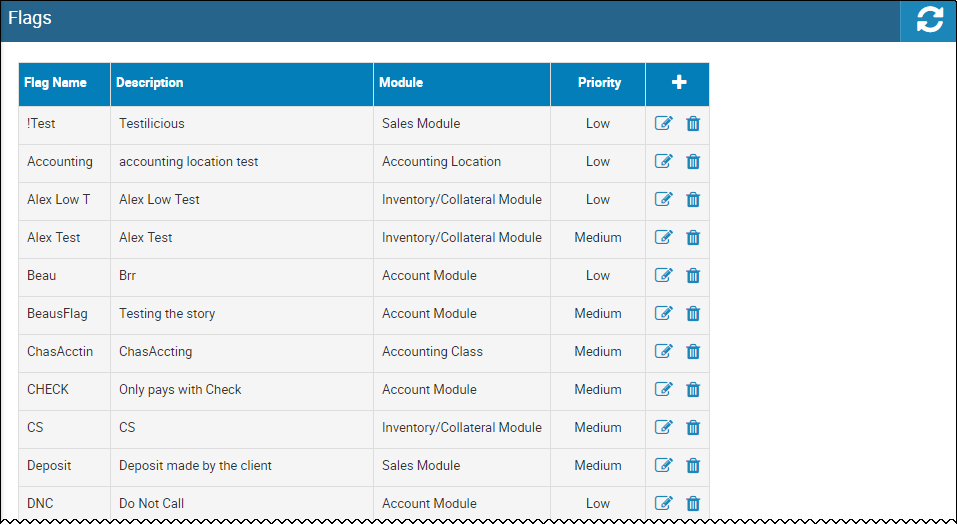
To edit a flag
- Click the Edit icon
 for the flag you want to edit.
for the flag you want to edit.
The Update Flag pop-up window opens.
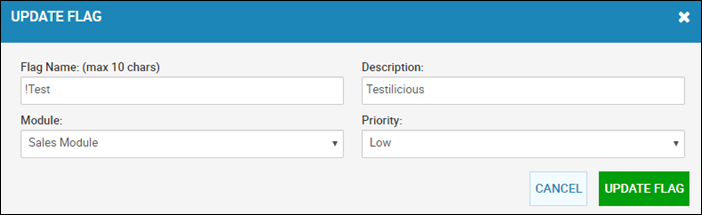
- Edit any fields, and click Update Flag.
To delete a flag
- Click the Delete icon
 for the flag you want to delete.
for the flag you want to delete.
The Delete This Flag? pop-up window opens.

- Click Delete Flag.