About IDMS Help
IDMS Help is a web-based help system that runs in your default browser on your desktop or mobile device. The Help contains topics on common tasks you might perform with IDMS.
Some topics—like this one—have one or more subtopics that display as links with expand ![]() buttons. Click the expand button
buttons. Click the expand button ![]() to open a subtopic by expanding its drop-down text. When a subtopic is open, you can click the collapse button
to open a subtopic by expanding its drop-down text. When a subtopic is open, you can click the collapse button ![]() to close it.
to close it.
Subtopics do not expand if your browser is blocking the DHTML effects by restricting the webpage from running scripts. Click Allow blocked content to expand and collapse subtopics.
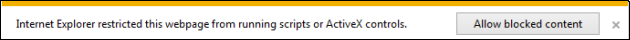
Note: If you close the dialog box without clicking Allow blocked content, you can use the F5 key to refresh the page.
- In the Desktop view, menus display in the header.

- In the Tablet view, click
 to access the Table of Contents.
to access the Table of Contents.
