Request a Code
A customer may request a code for a Passtime GPS device that has been installed on the vehicle. If a customer is in danger of the vehicle deactivating, you can request a code for the customer so that the vehicle does not turn off. Or, the vehicle may already be deactivated and therefore no longer running. There may be a keypad for the customer to enter the code or a code sent straight to the device that automatically reactivates the vehicle.
- From the bottom navigation bar on the Account page, click Action and click Passtime Actions.
The Request Code section appears.
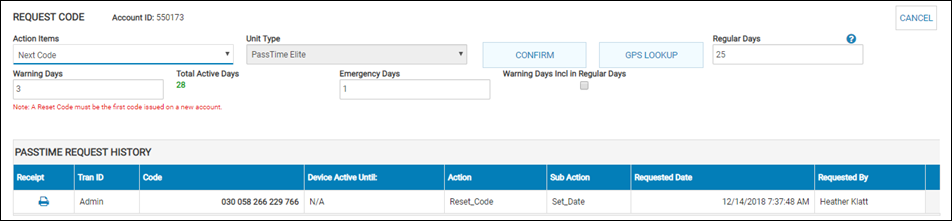
- Choose the type of code you are requesting.
- Complete the number of days fields if you chose Next Code.
- Click Confirm to retrieve a code.
- If applicable, click GPS Lookup for location of the device.