Post a Sales Tax Advance
Sales tax advances only apply to Texas dealers. Dealers in Texas are allowed to use sales tax deferred contracts. Instead of paying the sales tax up front to the state at the time of sale, they can pay tax out of each payment. If the loan charges off early, the dealer is not out the full sales tax amount. However, if the dealer sells the loan off to anyone other than the RFC, the dealer must advance the sales tax before the sale. The dealer is now required to pay the state the rest of the sales tax owed before the loan is taken over by a new lender.
- From the Account page, click the Transactions icon
 and choose Post Sales Tax Advance.
and choose Post Sales Tax Advance.
The Post Sales Tax Advance pop-up window opens.
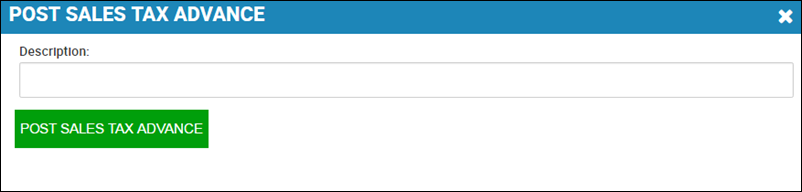
- Type a Description, and click Post Sales Tax Advance.
You receive a confirmation message and return to the Account page.