Schedule a Recurring CPI Payment
- From the Account page, click the Transactions icon
 and choose Schedule Recurring CPI balance.
and choose Schedule Recurring CPI balance.
A pop-up window opens.
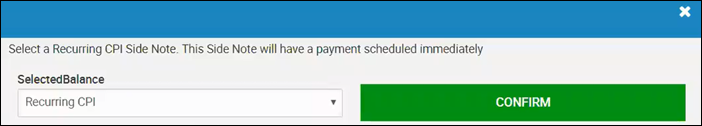
- Choose the Selected Balance, and click Confirm.
The payment now shows as due in the header card and on the Transactions tab.