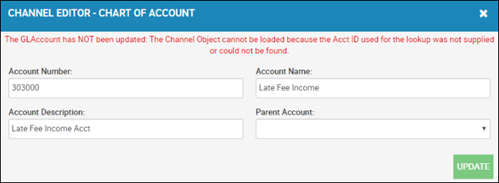Verifying a Chart of Accounts with QuickBooks Online
Users who are integrated with QuickBooks online can test whether a Chart of Accounts will post to QB without errors. The system does the following:
- Tests for account name.
- Tests for matching account numbers.
- Ensures no Accounts Receivable account types are being used (modifies to Current Asset).
- Tests for Account Parent account match.
- From the Channel Editor page for a bookkeeping company, click the Chart of Accounts tab.
- Click Verify Chart of Accounts with QB Online.
A pop-up window opens to indicate there are no issues or what the issues are.
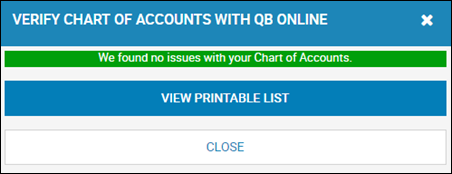
OR