Post a Recovery
You can post a recovery on an account that is in Charge Off status, when the customer has made arrangements to pay the recovery amount. After you post a recovery, the payment is listed on the Transactions sub-tab.
See Post a Charge Off.
- From the Account page, click the Transactions icon
 and choose Post a Recovery.
and choose Post a Recovery.
The Post Payment area in the bottom navigation bar opens. The Action Type field defaults to Post Recovery.
The same area opens when you are on the Search Accounts or Account Queues page for a charged off account and you click Post Payment.
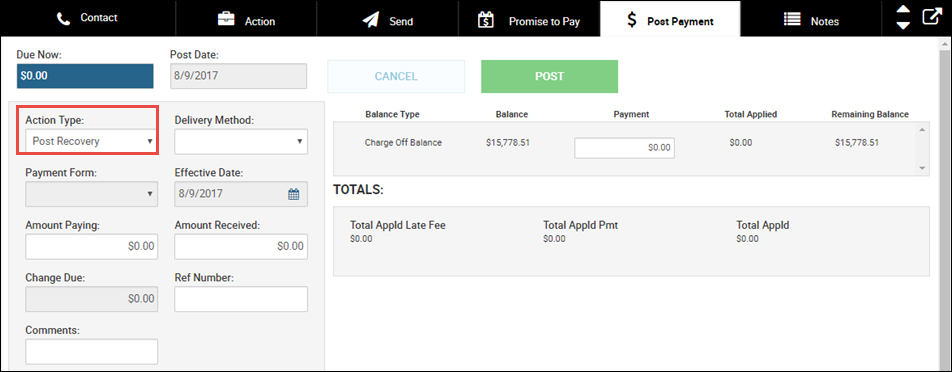
- Complete the fields, and click Post.
The print, email and post buttons appear.
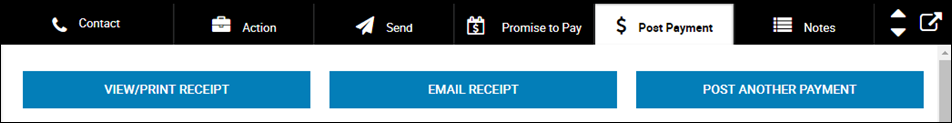
- Click one of the buttons, or close the bottom navigation.
You return to the Account page.