You are here: Inventory > Viewing or Editing Inventory > View or Edit Pricing Details > Edit a Buyers Guide
Edit a Buyers Guide
The buyers guide is required on every vehicle to indicate if the vehicle is being sold as is or with a warranty. For example, a warranty might cover the transmission for 3 months or 3,000 miles.
- From the Inventory page, click the More icon
 and choose Edit Buyers Guide.
and choose Edit Buyers Guide.
The Edit Buyers Guide pop-up window opens.
If there is no warranty on this vehicle, the Buyers Guide Option field defaults to AS IS and the Systems Covered and Duration columns do not appear.
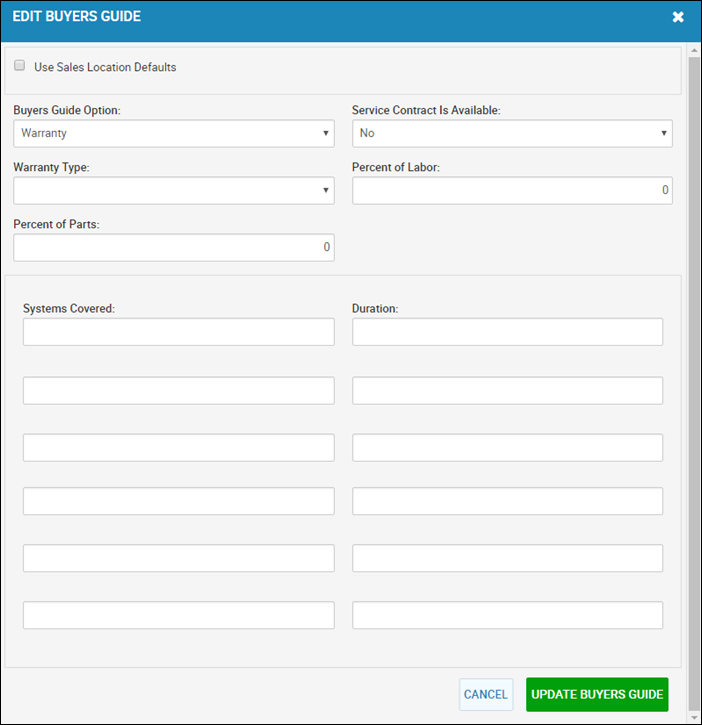
- Choose or enter field information.
- Click Update Buyers Guide.
You return to the Inventory page.