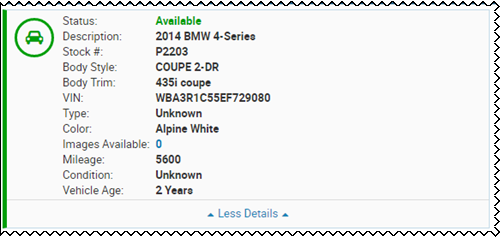View an Inventory Item
View inventory details for an item on the Inventory page. The header remains at the top of the page no matter which tab you are on. Each tab lists different details about that vehicle.
From the Search Inventory page, choose the vehicle you want to view details for.
The Inventory page opens and defaults to the Pricing tab. The header includes information such as the description of the vehicle, stock #, status, location, VIN, mileage, asking price, expenses, flags, and valuation information. The number of days in inventory refers to the number of days from acquired date to sold date, that is how many days the vehicle is in Available status.
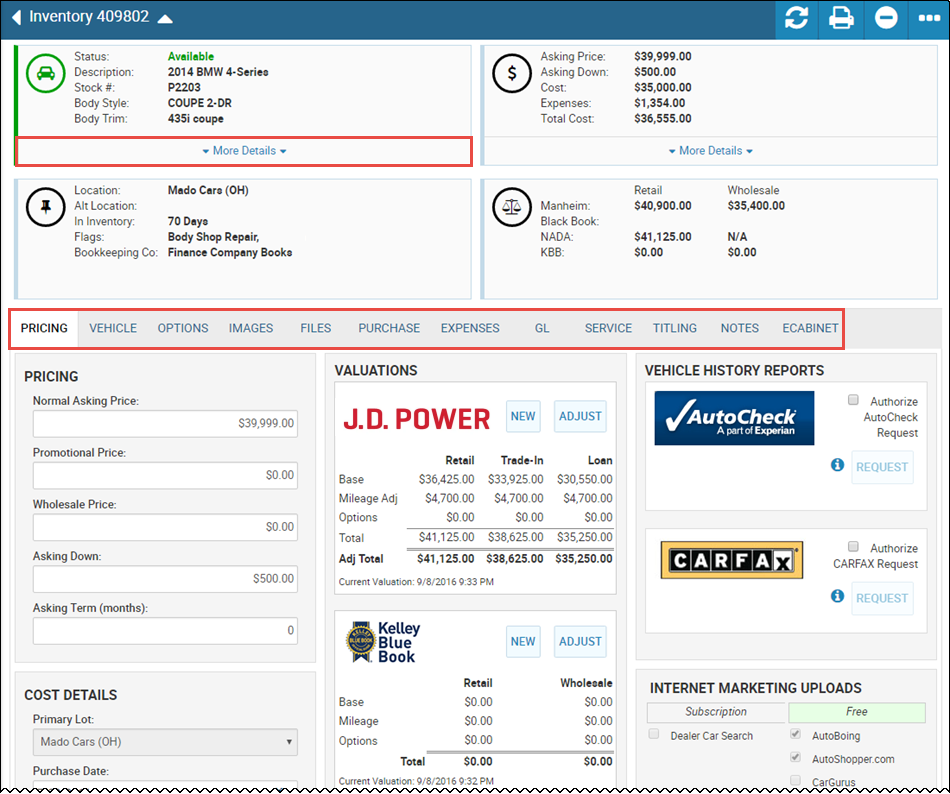
Click More Details to view any hidden header information. Click Less Details to collapse the header.