View or Edit Deal Details
View detailed information about a deal on the Deal page, such as the type of application, where the applicant heard about the vehicle, and which sales and financing people the applicant is assigned to.
- From the Deal Search page, choose the deal you want to view.
The Deal page opens to the Details tab by default.
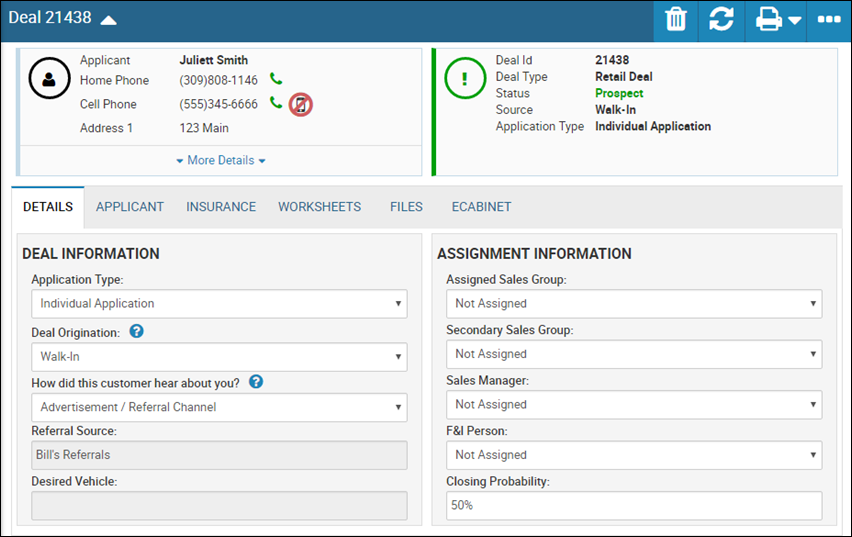
You can change the Application Type field from Individual Application to Joint Application if you want to add a co-applicant, or second applicant.
- Edit any fields, and click the Save icon
 .
.
See Add Deal Details for additional field descriptions.