Add or Edit Insurance Information
You can add or edit vehicle insurance information in the deal. From here, you can add a new insurance company or insurance agent by choosing Add New in the field. To get an insurance quote or add new insurance, see Get Insurance for a Customer through FetchAQuote.
- From the Deal page, click the Insurance tab.
The Vehicle Insurance section appears.
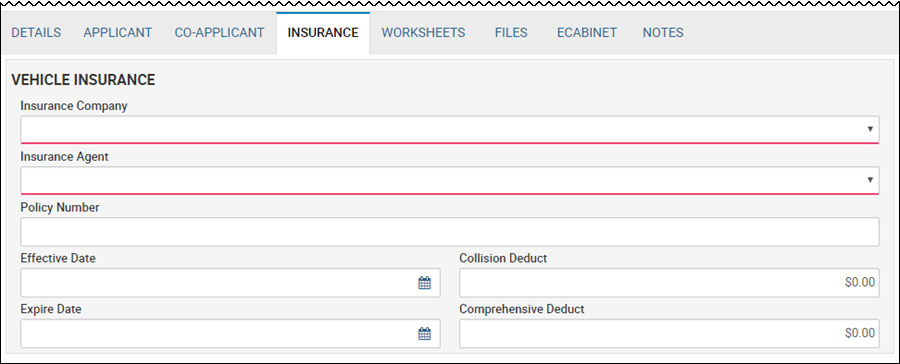
- Complete field information, and click the Save icon
 .
.
To add a new company or agent
The process for adding a new company and agent are the same. For example purposes, the following steps are for adding a new company.
- From the Insurance Company drop-down list, choose Add New.
The Insurance Company Channels pop-up window opens.
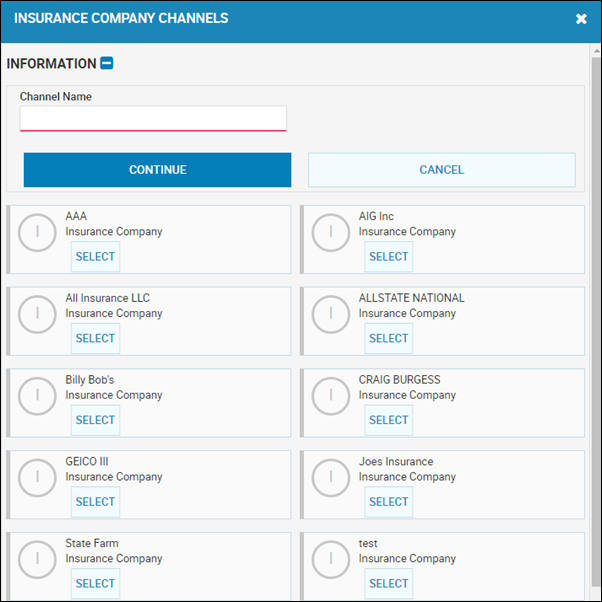
- Type the Channel Name or a partial name, and click Continue.
Any matches appear, as well as the Add icon ![]() .
.
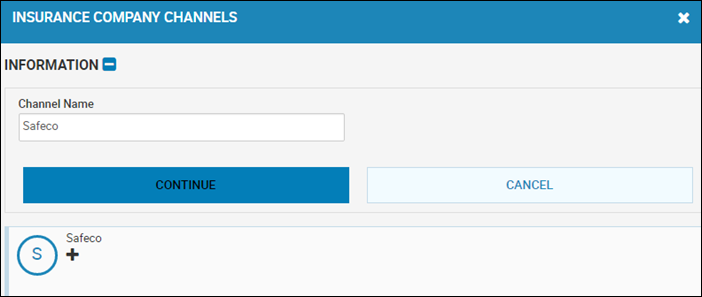
- Click the Add icon.
New fields appear.
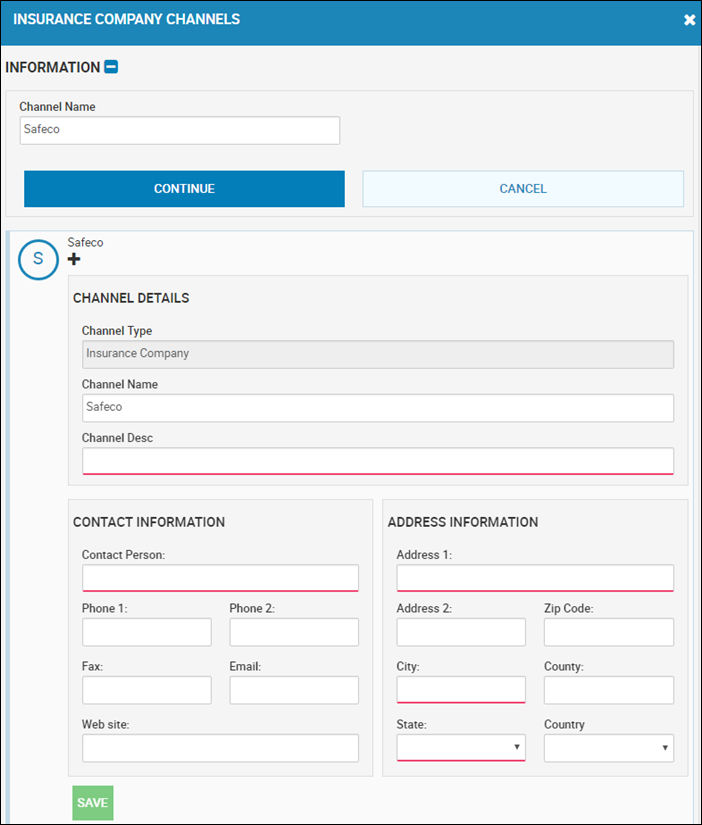
- Complete the fields, and click Save.
You return to the Insurance tab.